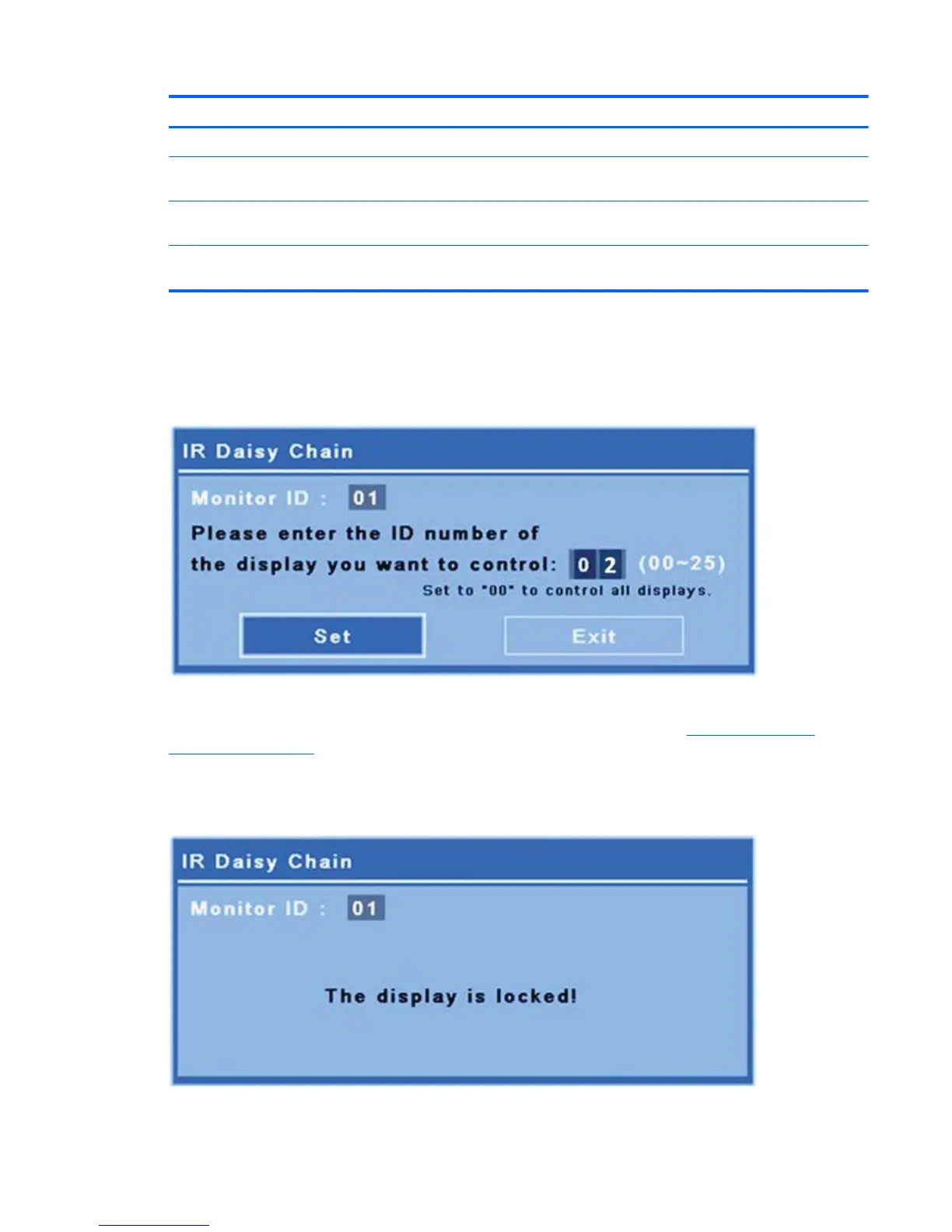Menu Setting Function
A Monitor ID ID number assigned to the display in the SET MONITOR ID Dialog
B IR Daisy Chain Monitor ID Enter the ID number of the display you want to receive the IR
commands or enter “00” to control all the displays simultaneously
C Set Button Sets the display ID of the display you want to control and will lock
out all the other displays from receiving the commands
D Exit Button Exit the IR Daisy Chain dialog without setting the display ID to
receive commands
Enter the ID number of the display in the two digit window (following figure). Entering “00” in this
window will allow all the displays in the daisy chain to receive the command. This may be useful when
turning the displays ON or OFF, or setting the time schedule for the video wall.
Figure 4-2 Identify the display to control
Press the SET button to select the display ID number as the display you want to send commands.
The LOCK message window will appear in all the other displays to indicate that they will not receive
any commands from the IR remote control through the External IR Sensor (
Figure 4-3 IR Lock
Message on page 33). The On-Screen Display Menu will appear in the display selected. Any
command, menu selection, or setting entered with the IR remote control will now be executed by the
selected display.
Figure 4-3 IR Lock Message
ENWW Using the On-Screen Display menu 33