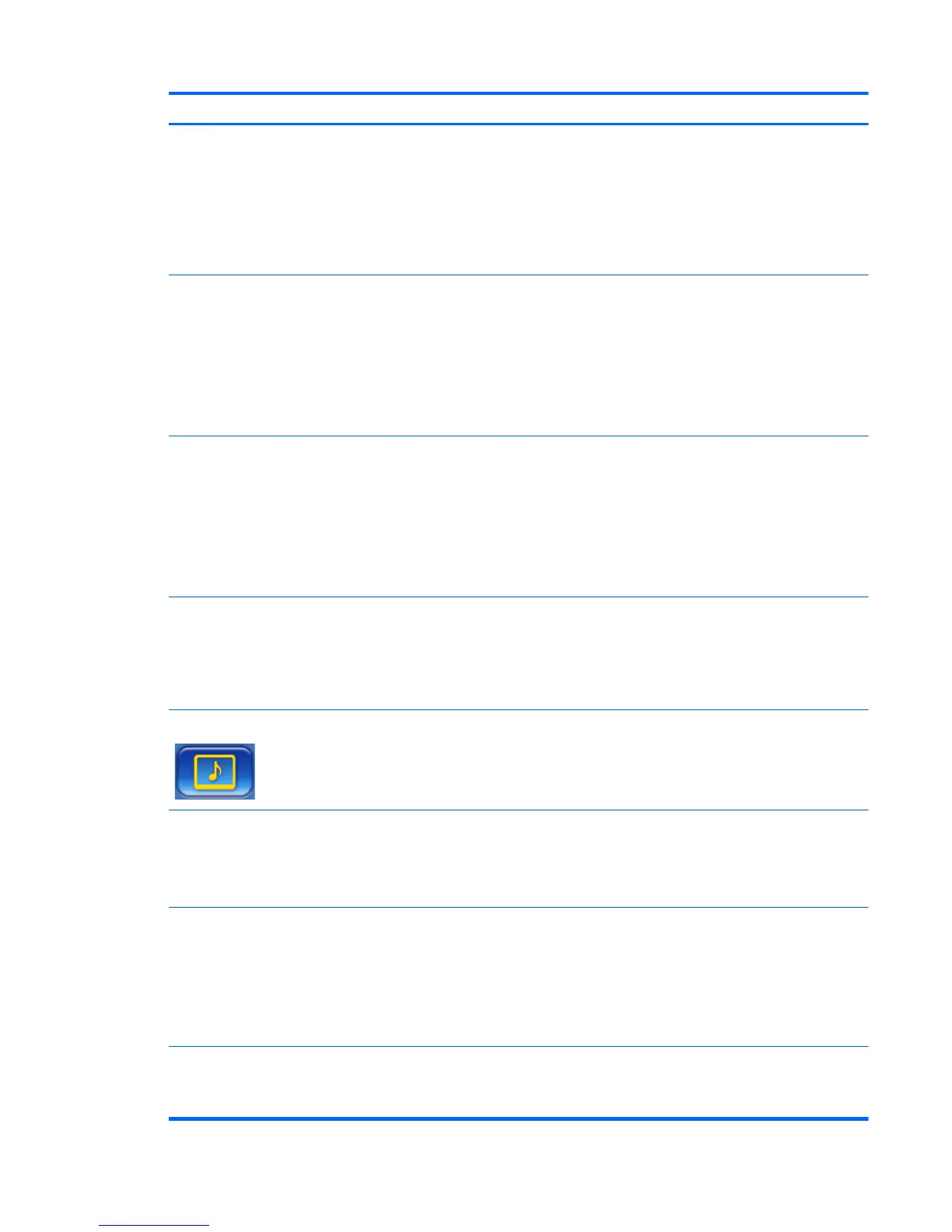Level 1 Menu Level 2 Menu Level 3 Menu Description
Resolution Auto — allows the display to choose any supported resolution
that matches the input signal.
1280 x 768 pixels
1360 x 768 pixels
1366 x 768 pixels
The default setting is Auto.
Color
Temperature
Adjust the shade of white the display produces.
9300 K — Slightly purplish white.
8000 K — Slightly bluish white
6500 K — Standard paper-white.
User - Set the R, G, B gain values yourself
The default setting is 9300.
Energy Saving Select from the following backlight brightness levels:
●
Off — 100% light
●
Level 1 — 80% light
●
Level 2 — 60% light
● Level 3 — 40% light
The default setting is Off.
Local Dimming On — Allows the display to dynamically change brightness in
selected areas of the screen to enhance detail in both dark
and bright parts of the image at once.
Off — No local dimming.
The default setting is Off.
Audio
Volume Adjust the volume from 0 to 100.
The default setting is 50.
Speaker On — Play sound through the attached speakers.
Off — Turn off attached speakers in order to use an external
sound system.
The default setting is On.
Audio Source Line-in — With analog video, choose this option to play sound
from the audio input at the back of the display.
DisplayPort — With digital video, choose this option to play
the sound accompanying the video.
VOE — With VOE for video, choose VOE for sound as well.
The default setting is VOE.
Balance Balances sound between the left and right speakers.
The default setting is 50; range is 0 – 100, with 0 being all
sound from the left speaker.
ENWW Using the On-Screen Display menu 37