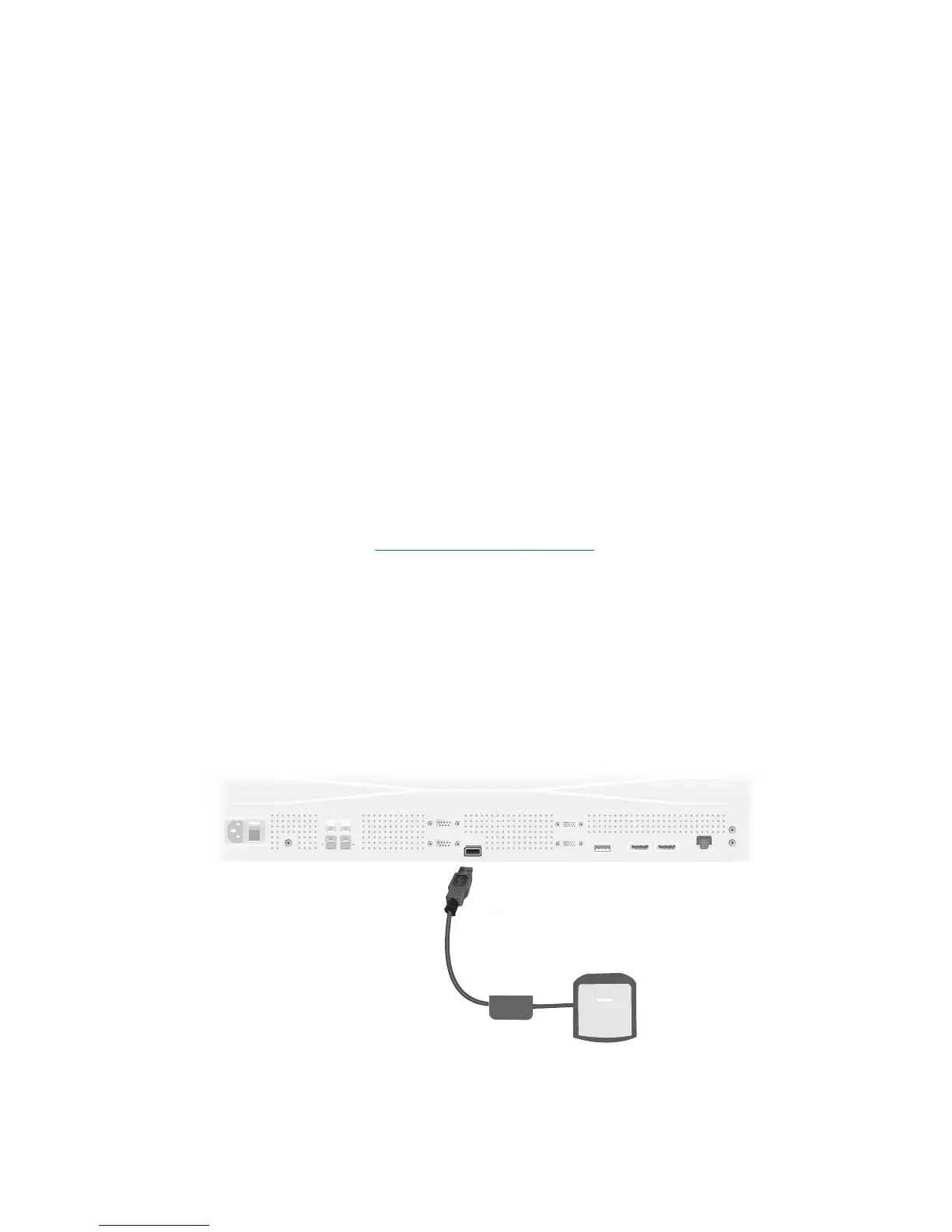In preparing to calibrate a display or video wall, observe the following guidelines:
● Decide how bright you want the screen to be. During calibration, you will choose a target
luminance. This value incorporates both the brightness of the backlight and of the LCD at full
white. As with the brightness control of a conventional monitor, the most pleasing setting
depends on the environmental lighting.
The maximum luminance depends on the color temperature, because temperature is adjusted
by decreasing light of certain colors. If you choose 9300K as your target color temperature for
calibration, you will be offered a luminance range from 200-500 cd/m
2
. If you set color
temperature to 8000K, the offered range will be 200-450 cd/m
2
, and for color temperature 6500K
it will be 200-400 cd/m
2
.
Total light output diminishes as a display ages. After one year of continuous use all day every
day, the total light output an LD4730 or LD4730G is expected to have dropped by approximately
10%. With these considerations in mind, you will be able to choose a target luminance from the
range offered.
● Warm up the display for at least one hour. This is required because the colorimetry of the image
is not stable until the display has reached uniform operating temperature. Even when the effect
of warm-up is not apparent, it can impact the calibration results.
●
Ensure that there is no bright light shining directly onto the screen. Light reflecting off the display
onto the measuring sensor of the colorimeter will result in an incorrect calibration. If necessary,
cover the display surface and colorimeter with a light-blocking cloth.
●
Clean the screen. Refer to
Cleaning the LD4730 on page 5 for specific instructions.
●
Set Energy Saving, Picture mode, Contrast, Brightness, Sharpness, Backlight, and Ambient
Light Sensor to their default values. Decide on the desired settings for Dynamic Contrast, Color
Temperature and Local Dimming. Set these to the same value on every display in the video wall.
●
When calibrating a video wall, use the same colorimeter for all displays in the wall. Otherwise,
variation between colorimeters can jeopardize uniformity of the results.
To calibrate the display, follow these steps:
1. Plug the colorimeter into the USB port.
Figure 4-9 Plugging in the colorimeter
R
+
L
+
2. Navigate to the Color Calibration menu of the OSD. Use the Color Calibration option to Enter
the calibration process.
48 Chapter 4 Operating the display ENWW
