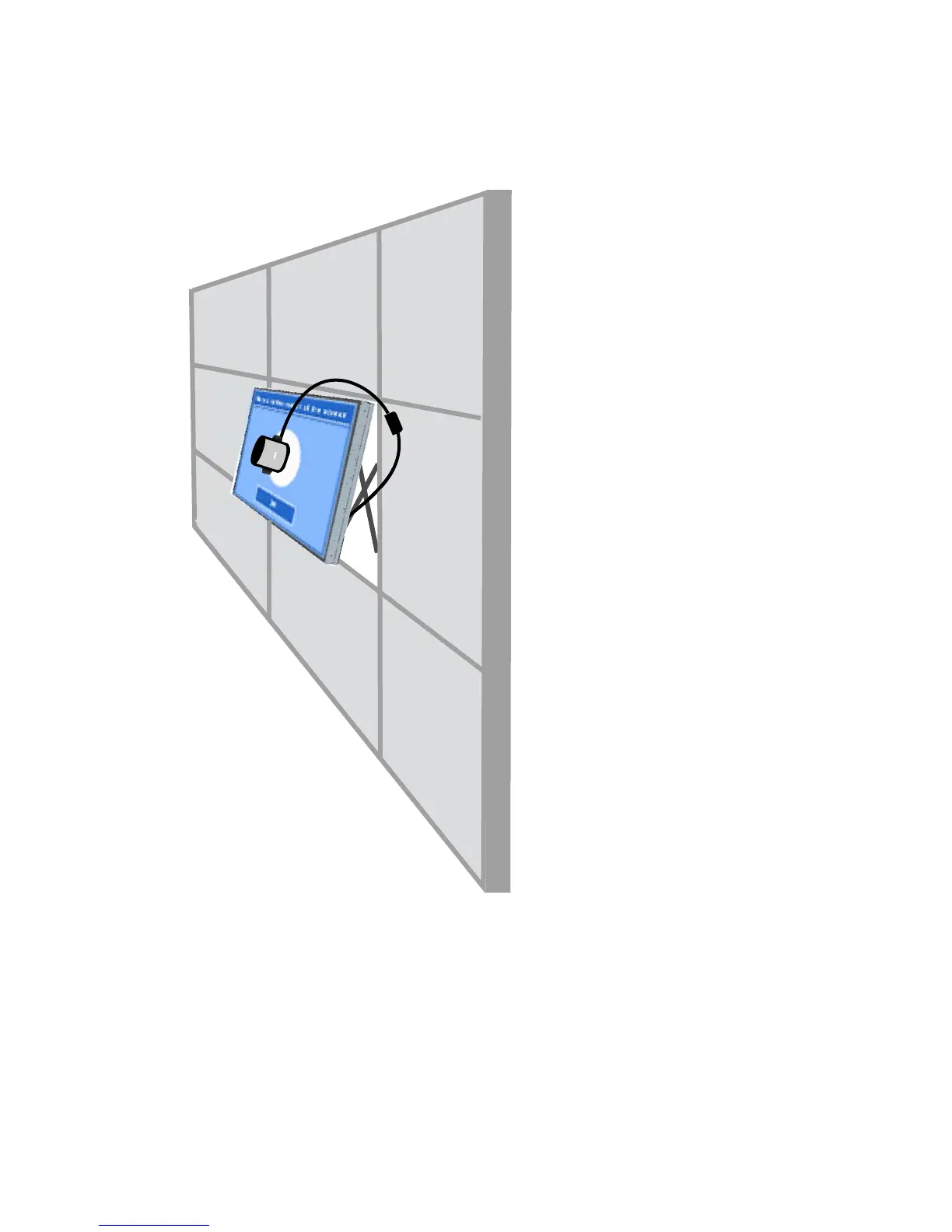7. Hang the colorimeter over the top of the display and position it in the center of the target
displayed on-screen. To do this, drape the USB cable over the top of the display so that the
counterweight is in back and the colorimeter in front.
Figure 4-11 Positioning the colorimeter
50 Chapter 4 Operating the display ENWW
