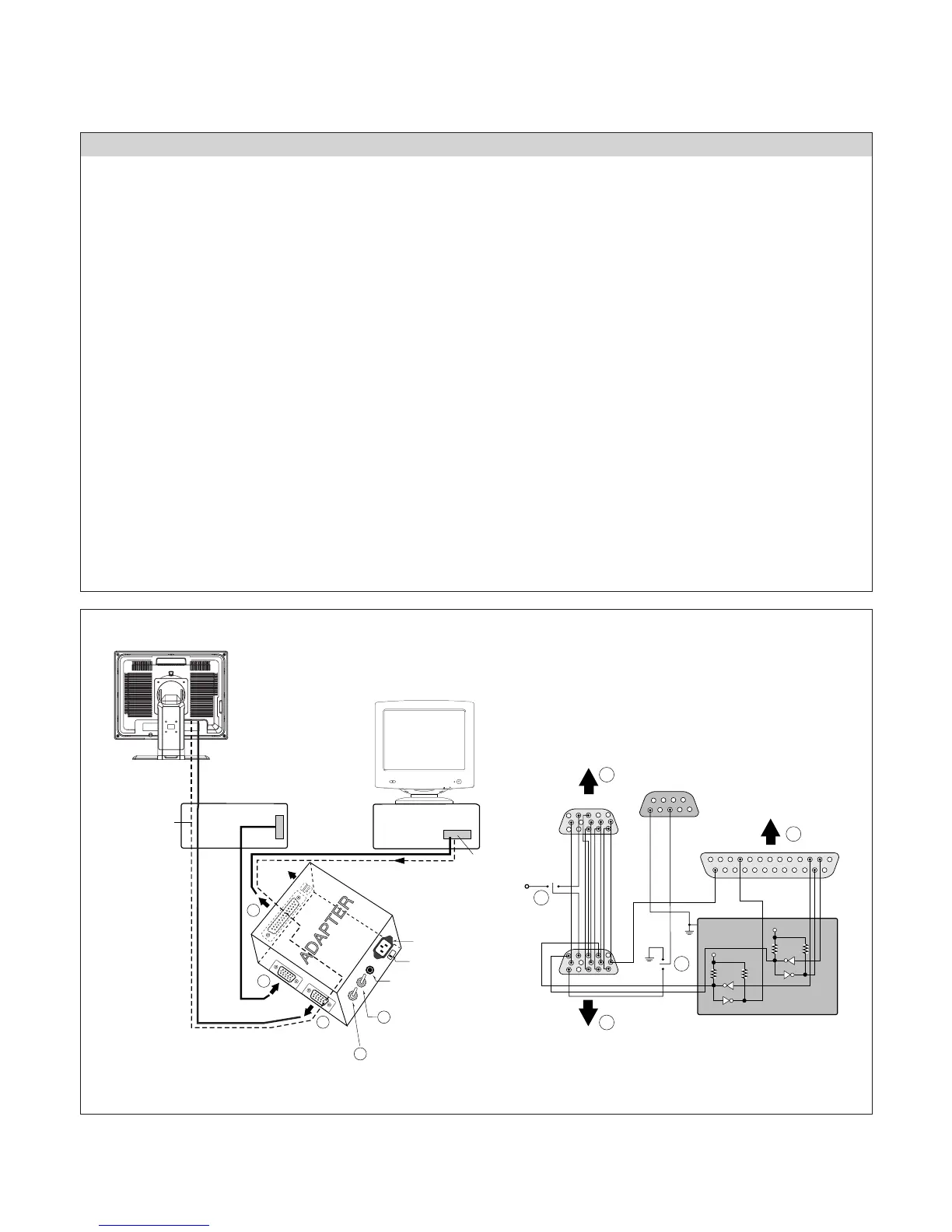- 14 -
Figure 1. Cable Connection
SERVICE OSD
220
IBM
Compatible PC
Video Signal
Generator
PARALLEL PORT
Power inlet (required)
Power LED
ST Switch
Power Select Switch
(110V/220V)
Control Line
Not used
RS232C
PARALLEL
V-SYNC
POWER
ST
VGS
MONITOR
E
E
V-Sync On/Off Switch
(Switch must be ON.)
F
F
A
A
B
B
C
C
15
10
5
5
69
1
1
1
14
13
25
6
5V
5V
5V
4.7K
4.7K
4.7K
74LS06
74LS06
OFF ON
OFF
ON
11
1) Turn off the power switch at the front side of the display.
2) Wait for about 5 seconds and press MENU, MINUS and POWER switch with 1 second interval.
3) The SVC OSD menu contains additional menus that the User OSD menu as described below.
a) Exit
b) ADC CAL. : W/Balance and Automatically sets the gain and offset value.
c) Nvram Initial : EEPROM initialize.
d) AGING : Select Aging mode(on/off).
e) Module select : Select applied module.
f) EDID select : Select Analog/Digital EDID when Aging ON.
g) 9300K : Allows you to set the R/G/B-9300K value manually.
6500K : Allows you to set the R/G/B-6500K value manually.
Offset : Allows you to set the R/G/B-Offset value manually.
Gain : Allows you to set the R/G/B-Gain value manually.
