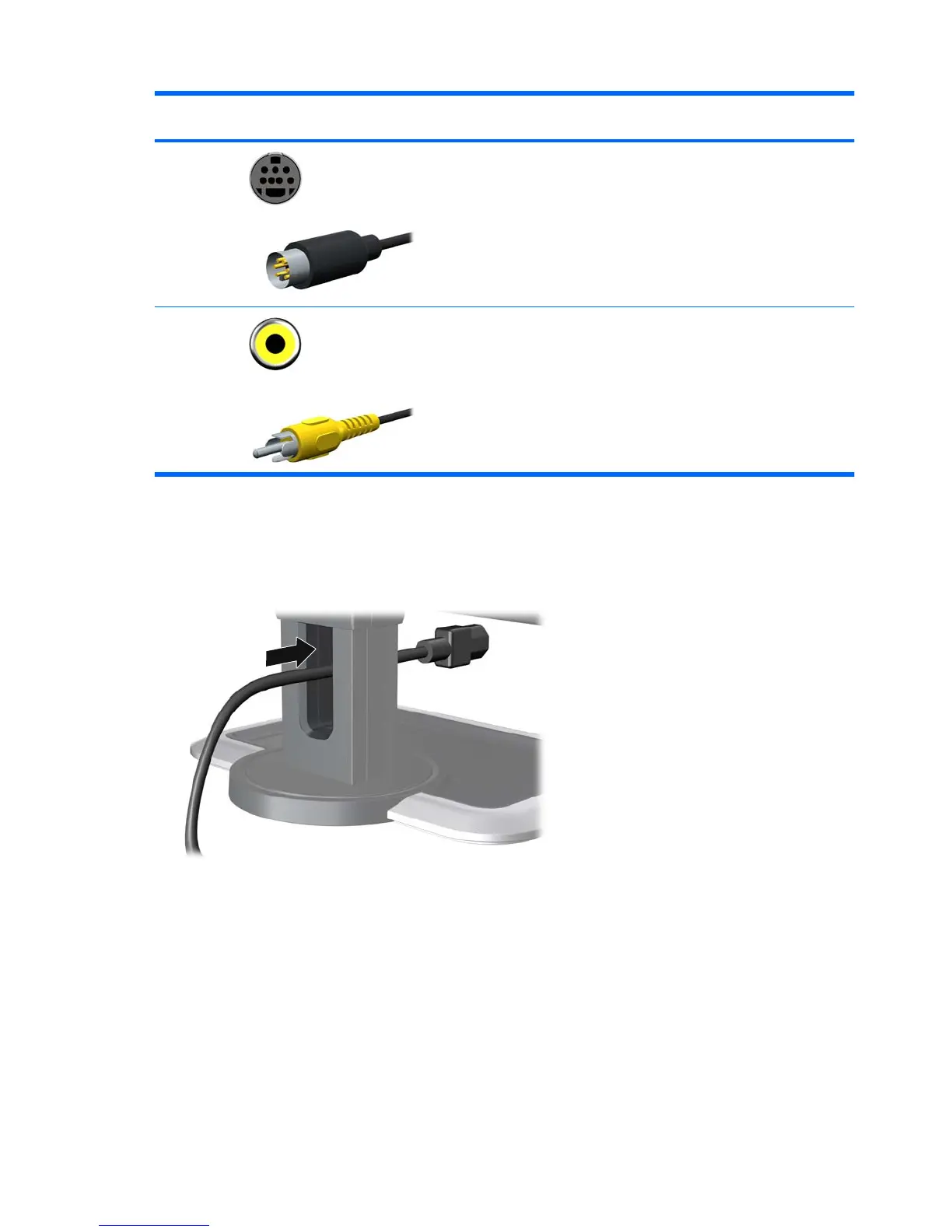Input Monitor Connector and Cable
Plug
Connection Description
S-Video Connect an S-Video cable to the S-Video connector on the monitor and
the S-Video connector on the input device for analog operation. Cable
purchased separately.
Composite Connect a Composite cable to the Composite connector on the monitor
and the Composite connector on the input device for analog operation.
Cable purchased separately.
Cable Management
Before connecting the cables, route them through the opening on the neck of the monitor's pedestal.
Figure 3-3 Using the Cable Management Feature
Table 3-2 Signal Connectors and Cables (continued)
10 Chapter 3 Setting Up the Monitor
