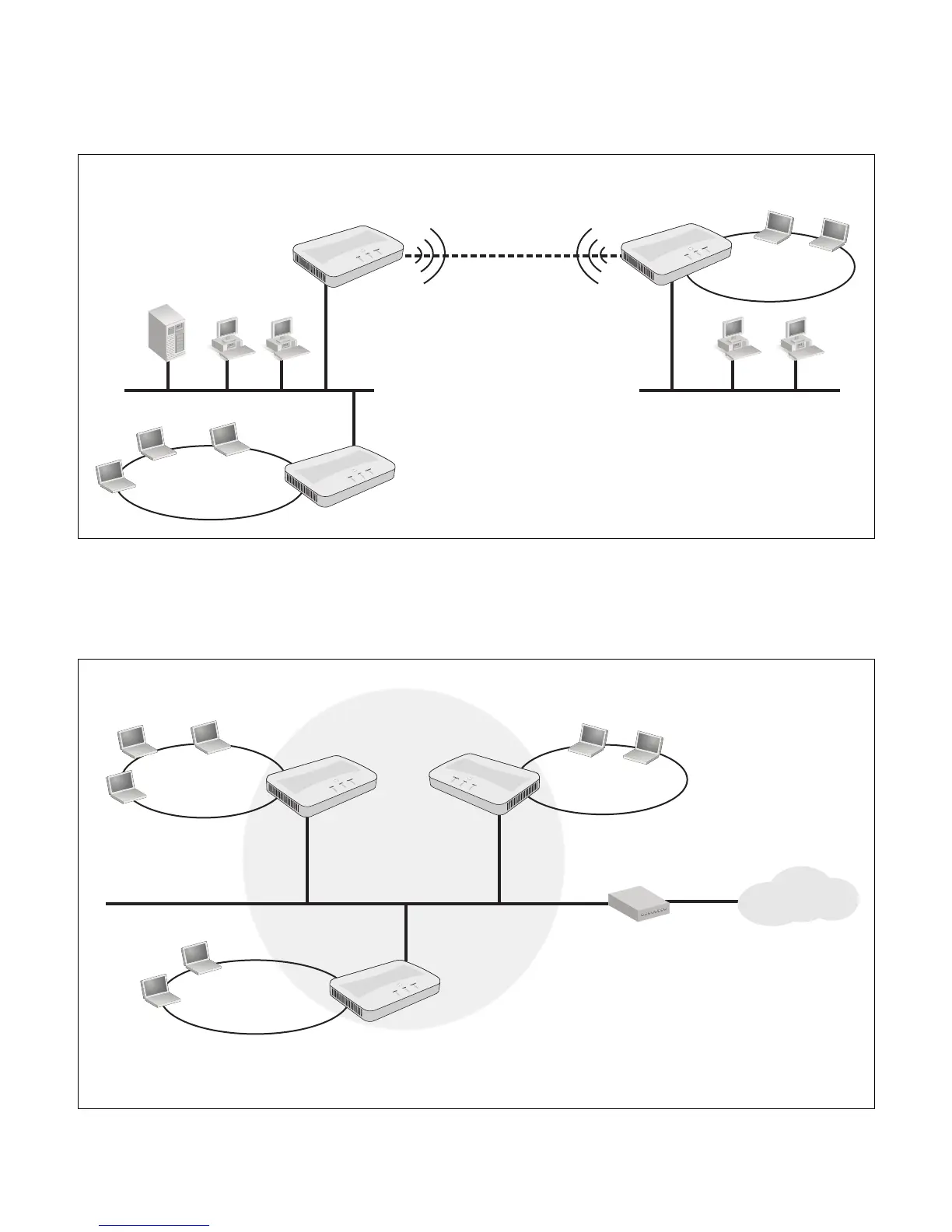8 Deploying the M220
In the following scenario, M220 #1 provides wireless network services to the employees in the
main office, while M220 #2 and M220 #3 use the Wireless Distribution System (WDS) to
create a wireless link between the main office network and a small network in a warehouse.
WDS eliminates the need to run cabling, allowing for fast and easy deployment.
In the following scenario, three M220s provide distinct employee groups access to the Internet
through a router on the network. The M220s are joined in a cluster, which enables them to
share a single configuration and to be administered as a single unit. Channel planning may be
implemented on the cluster to reduce interference and optimize wireless bandwidth usage.
Wireless community
File server
DHCP server
computers
WDS
Wireless link
Employee
Main oce area Warehouse
Wireless community
M220
#1
M220
#3
M220
#2
Wireless community
Wireless community
Employee group 1
Employee group 3
Wireless community
M220
#1
M220
#3
M220
#2
Router
Internet
Cluster
Employee group 2