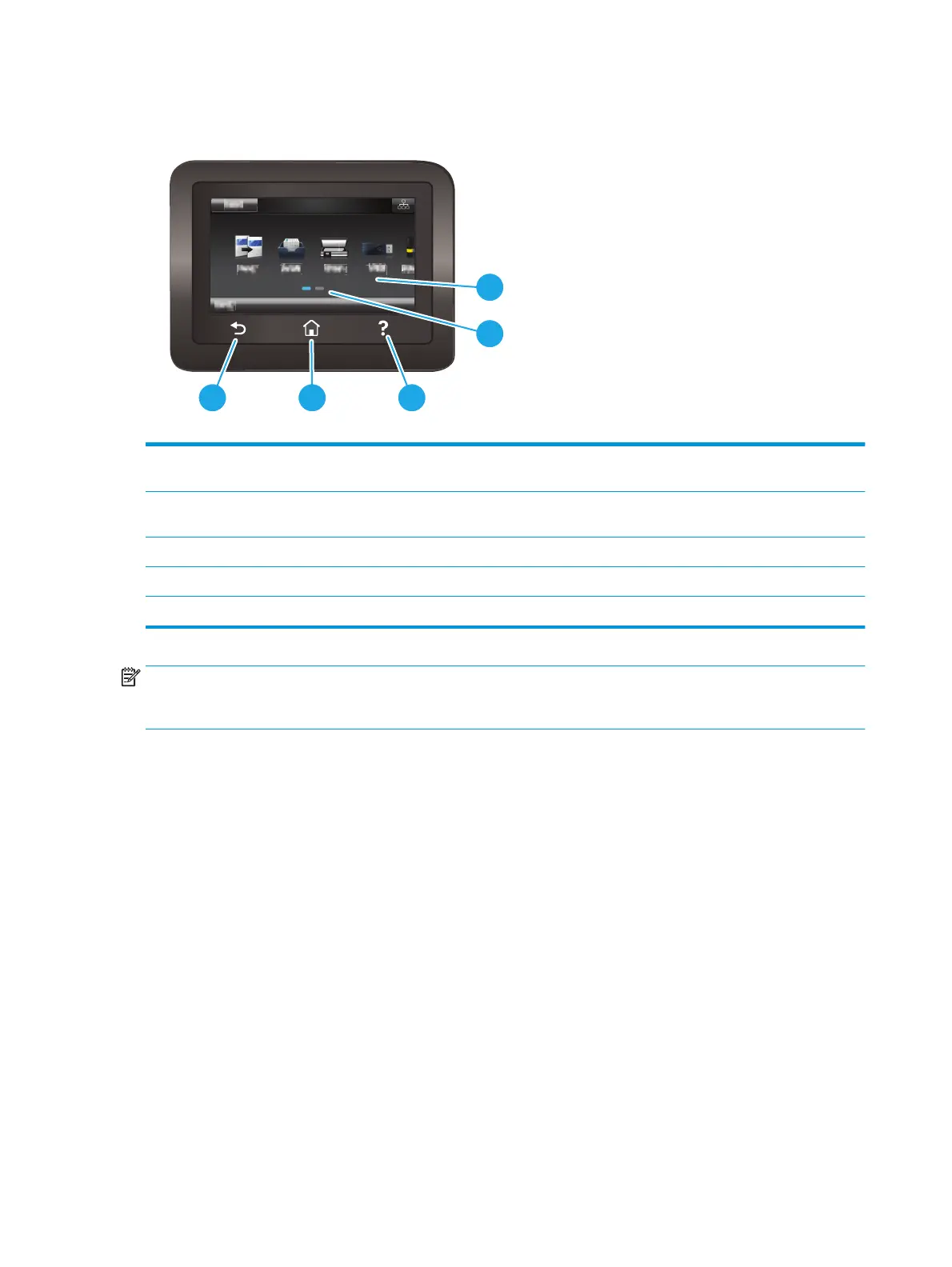Control-panel view
2
1
345
1 Touchscreen Provides access to menus, help animations, and printer
information.
2 Home page screen indicator The display indicates which Home screen the control panel is
currently displaying.
3 Help button Provides access to the control-panel help system
4 Home button Provides access to the Home screen
5 Back button Returns to the previous screen
NOTE: While the control panel does not have a standard Cancel button, during many printer processes a
Cancel button appears on the touchscreen. This permits users to cancel a process before the printer
completes it.
4 Chapter 1 Product overview ENWW