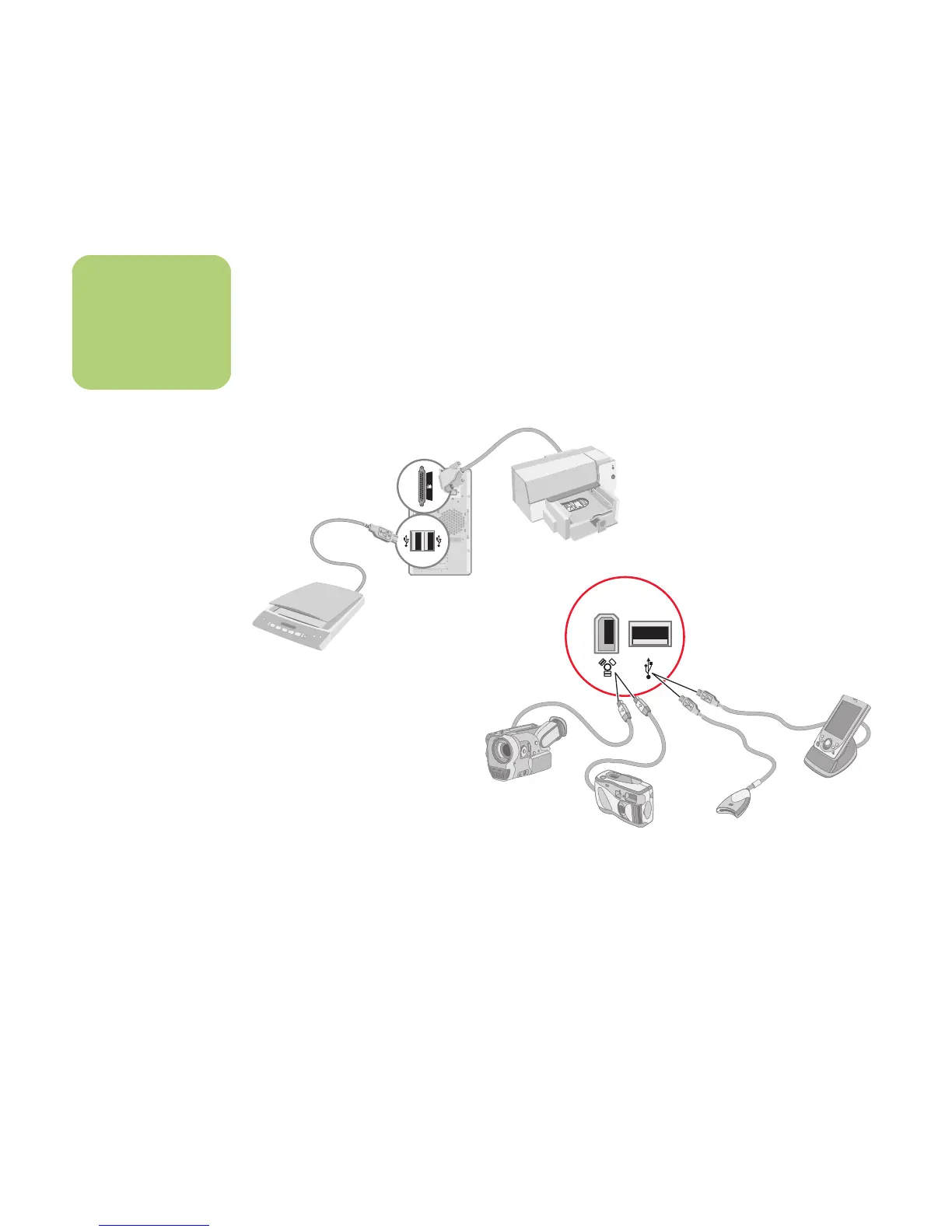10 HP Media Center PC Getting Started Guide
Connecting to Other Devices
Other peripheral devices can be connected to the
front or back of your HP Media Center PC by using
USB or FireWire ports. You can connect peripheral
devices such as a printer, scanner, video camera,
digital camera, memory card reader, and PDA
(personal digital assistant) or handheld computer to
the PC. See the documentation that came with your
device.
n
Some peripheral
devices are not
included with the PC.
