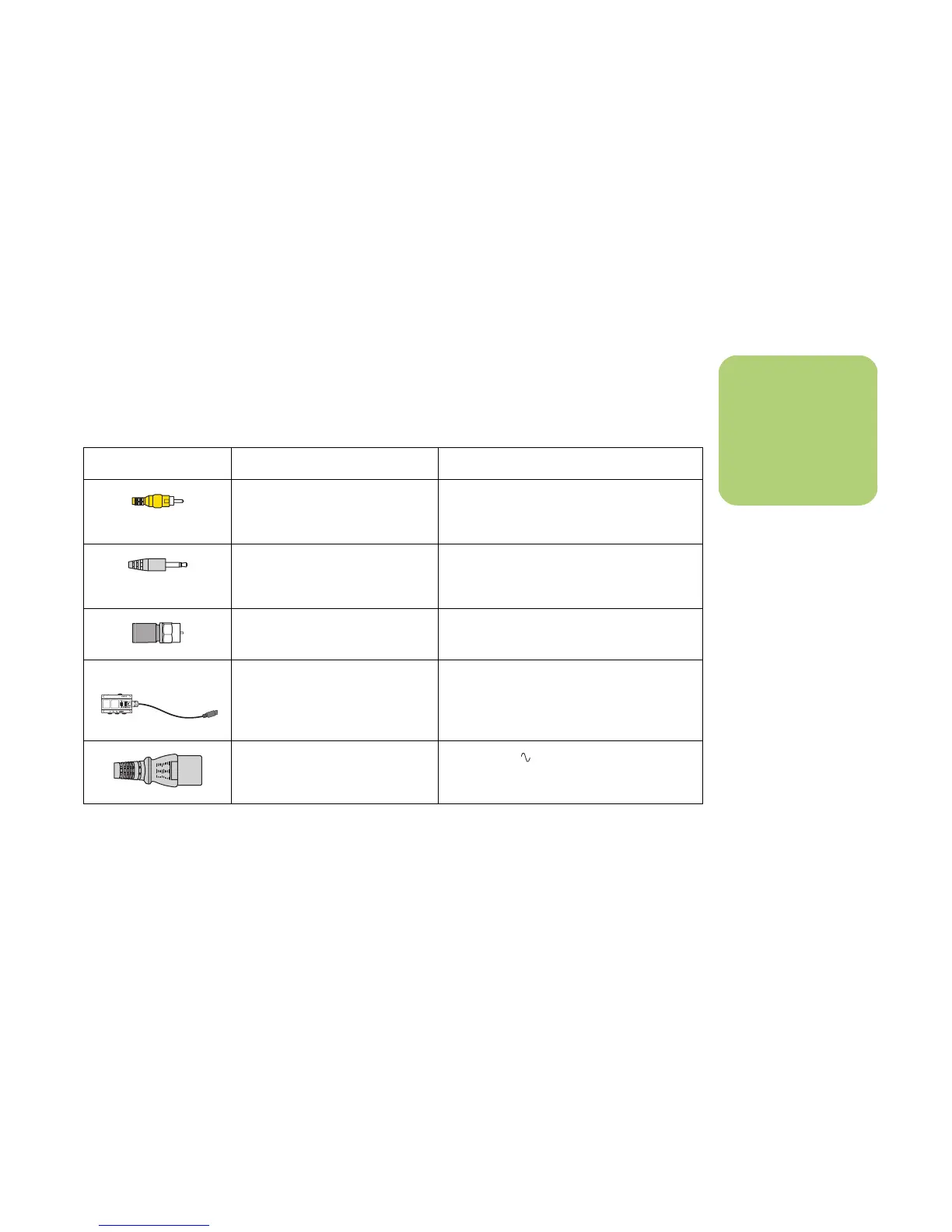Connecting the Television Signal 11
Connecting the Television Signal
Using TV Cables
You may need purchase some cables separately,
depending on your TV and the TV signal setup you
choose. For example, when your TV has an S-video
connector, you may want to use an S-video cable
to connect the TV out on the PC to your TV.
An S-video cable provides separate color and
black-and-white image signals and delivers a
sharper image than a composite video cable does.
.
Audio and Video Cables Included
Your HP Media Center PC comes with the following cables.
You must purchase additional cables separately.
n
Select the signal
source for TV in the
Media Center
program settings.
Cable Name Description
Composite video RCA yellow end. Plug cable into an RCA
connector such as Composite Video Out
or TV Source In connector.
Infrared transmitter
(1 with single TV tuner or 2
with dual-tuner option)
Remote IR cable. Used for set-top boxes.
TV coaxial cable Used for TV source input from cable
set-top boxes, or antennas.
Analog video cable (select
models only)
Used with analog video output
connector. Provides S-video, composite
video, and component video input.
(select models only)
AC power
Black 125V 10A.
