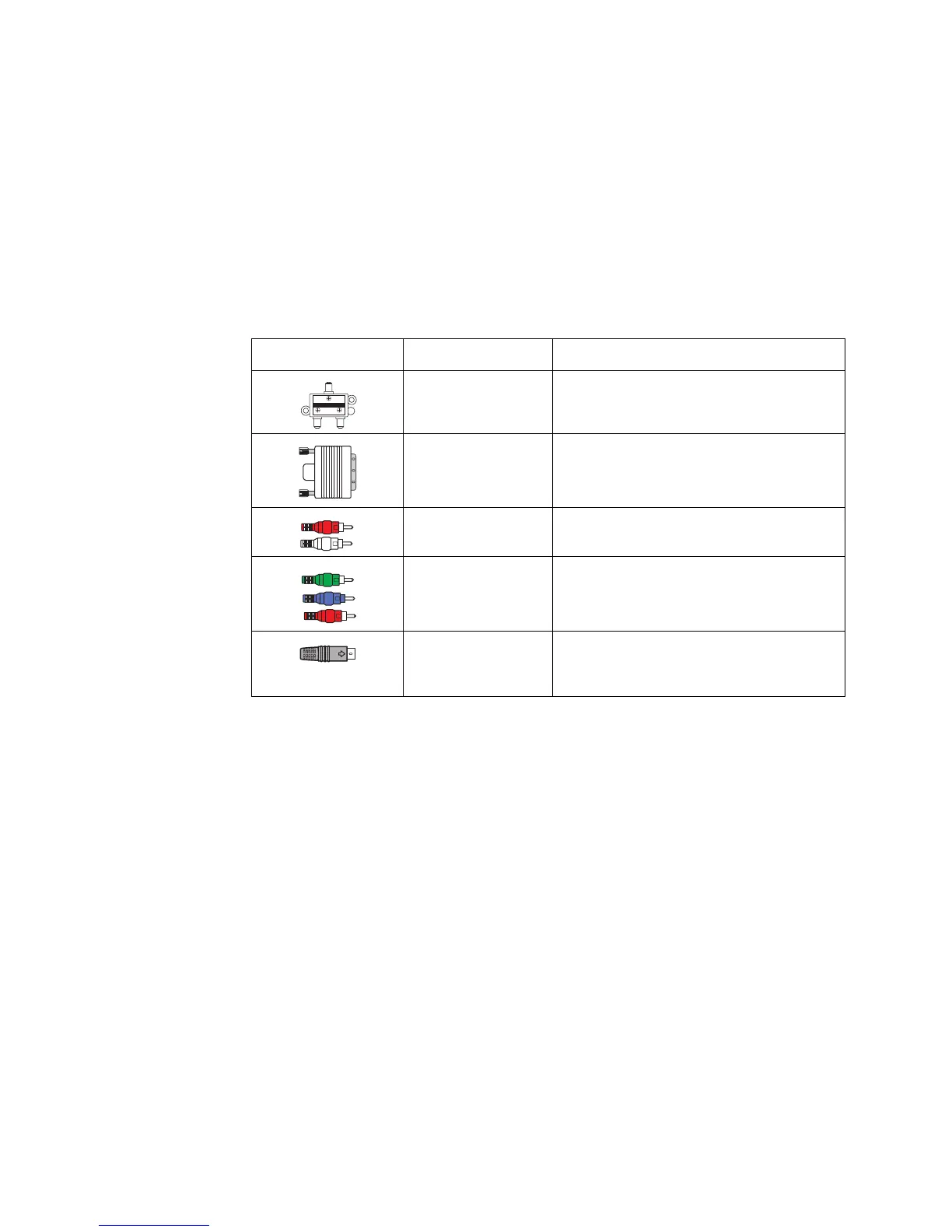12 HP Media Center PC Getting Started Guide
Optional Audio and Video Cables Not Included
You might need the following extra cables. Your HP
Media Center PC does not come with the following
cables.
Cable Name Description
Splitter Used with coaxial cable for VHF and UHF
antenna combinations.
DVI-I or DVI-D Digital Video Out. Connect to DVI-I or DVI-D
input of the HDTV capable TV or monitor.
RCA stereo RCA red, white ends. Used for Audio In/Out
connectors.
Component video RCA red, blue, green ends. Plug cable into a
connector such as Component Video Out.
Used for progressive scan component video.
S-video Y/C, 4-pin. Plug cable into an S-video
connector such as S-video Video Out or TV
Source In connector.
2 Way Splitter
