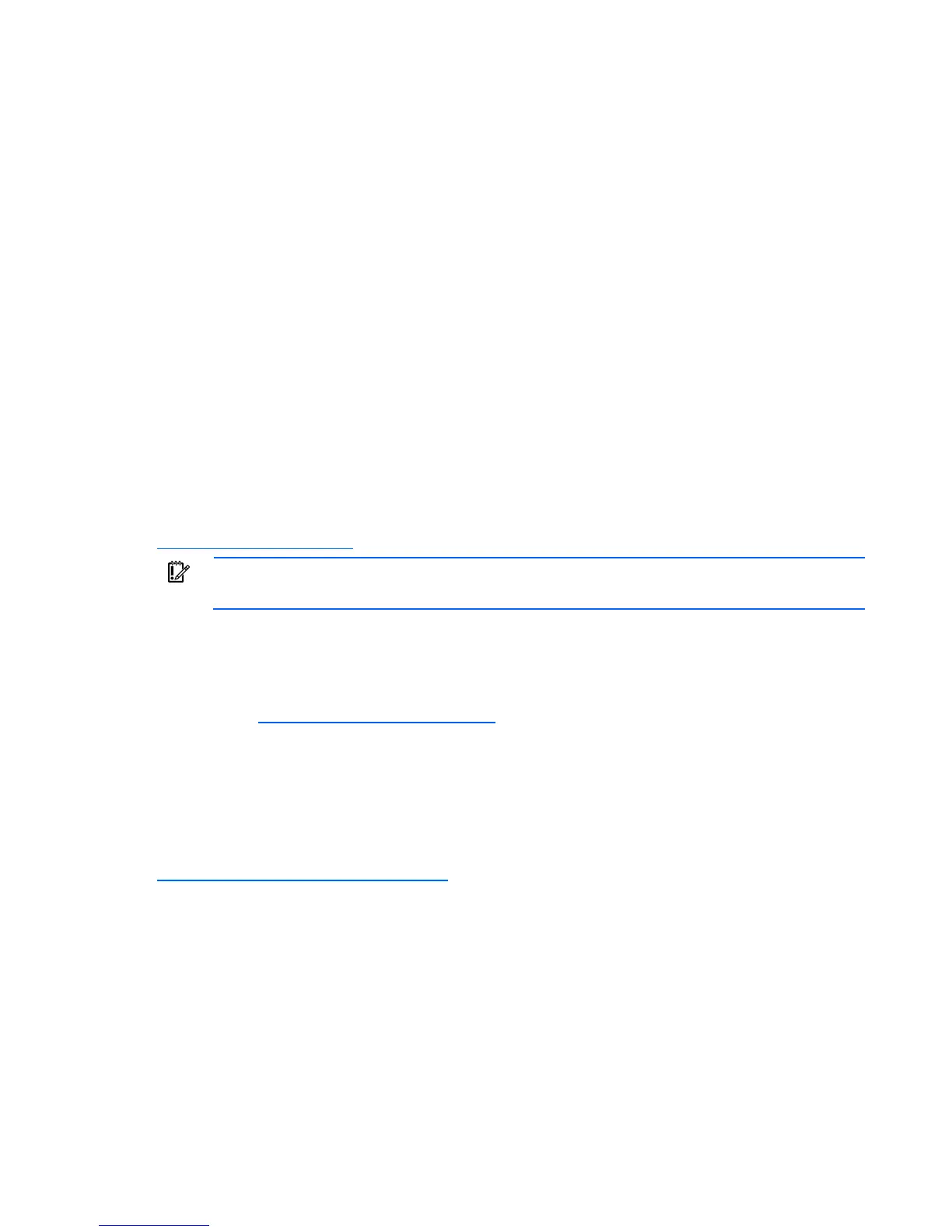Software and configuration utilities 24
USB support
HP provides both standard USB 2.0 support and legacy USB 2.0 support. Standard support is provided
by the OS through the appropriate USB device drivers. Before the OS loads, HP provides support for USB
devices through legacy USB support, which is enabled by default in the system ROM.
Legacy USB support provides USB functionality in environments where USB support is not available
normally. Specifically, HP provides legacy USB functionality for the following:
• POST
• RBSU
• Diagnostics
• DOS
• Operating environments which do not provide native USB support
Keeping the system current
Current drivers and utilities
For the latest drivers and utilities information on supported operating systems, see the HP website
(http://www.hp.com/support
).
IMPORTANT: Always perform a backup before installing or updating device drivers.
Operating System Version Support
For information about specific versions of a supported operating system, refer to the operating system
support matrix (http://www.hp.com/go/supportos
).
Subscriber's choice
HP's Subscriber's Choice is a customizable subscription sign-up service that customers use to receive
personalized email product tips, feature articles, driver and support alerts, or other notifications.
To create a profile and select notifications, refer to the HP website
(http://www.hp.com/go/subscriberschoice
).
Embedded SATA RAID feature
AMD provides the SATA RAID feature. For the embedded SATA controller in the system, this feature
enables RAID functionality (RAID 0 and RAID 1).
Configuring the SATA RAID feature
To configure the SATA RAID feature, do the following:
1. Enable SATA RAID functionality in RBSU ("Enabling the SATA RAID feature in RBSU" on page 25).