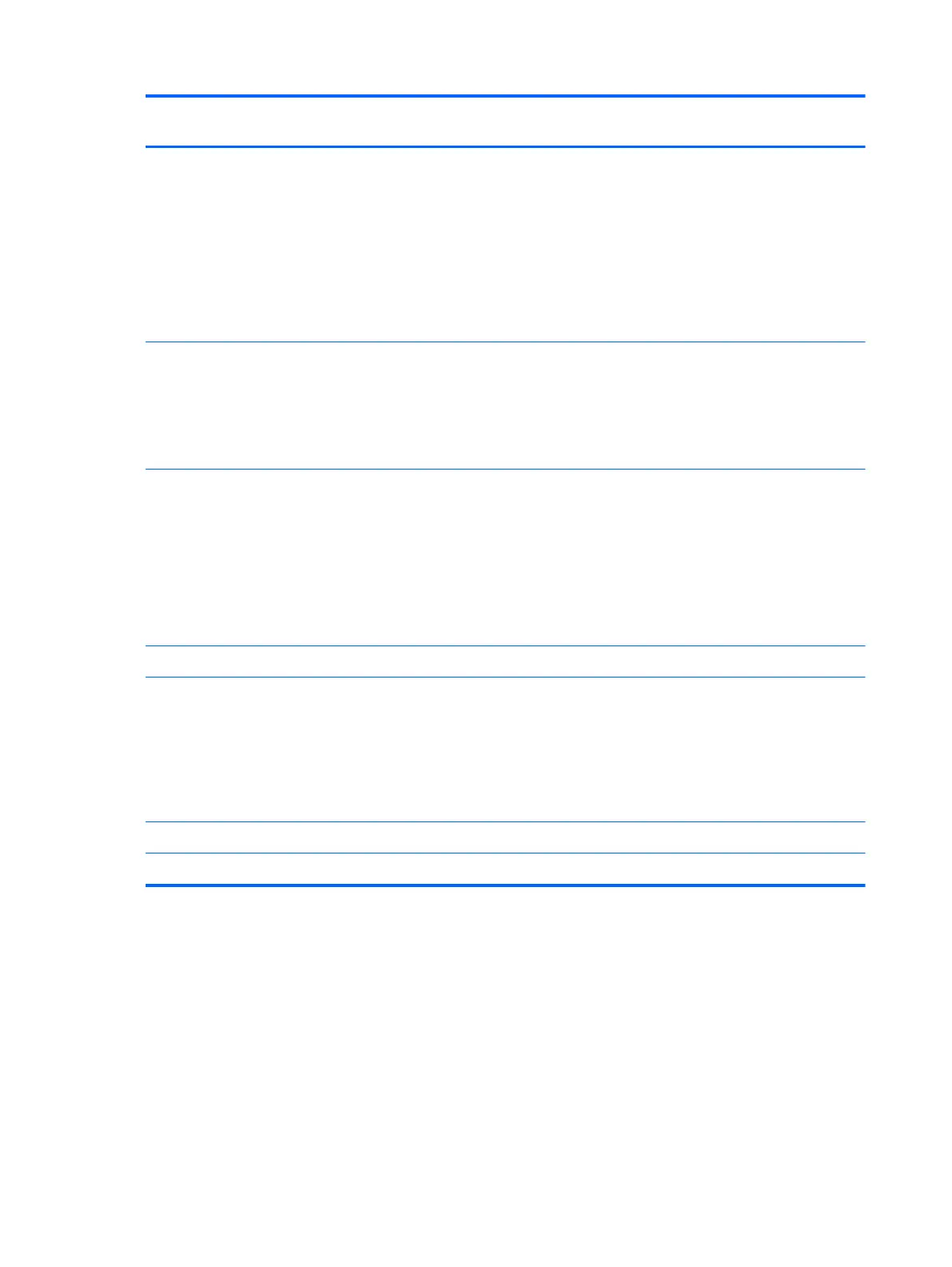Category Description HP Mini
110
Compaq
Mini CQ10
HP Mini
1103
Ports Audio-in/out combo
RJ-45 (Ethernet; includes link and activity lights)
USB 2.0 (3)
VGA, supporting up to 1600x900 external resolution @ 60 Hz,
hot plug/unplug, and auto detection for correct output to wide-
aspect vs. standard-aspect video
3-pin AC power
√√√
Keyboard/
pointing device
93% full size keyboard
No NUM lock
Standard TouchPad with dedicated left and right buttons
Vertical and horizontal scroll function support
√√√
Power
requirements
40-W UMA AC adapter (non-Smart) with localized cable plug
support
AC adapter connector on cable
1.0-m (3.3-ft) power cord
3-cell Lithium-ion (Li-ion) battery (2.55-Ahr, 28-Wh)
6-cell Li-ion high-capacity battery (2.55-Ahr, 55-Wh)
√√√
Security Kensington lock slot √√√
Operating
system
Windows 7 Starter
Windows 7 Professional (select countries)
Support for HP QuickWeb
USB Key Recovery support (for Service, refurbish centers, and
repair centers)
√√
Linux √
FreeDOS √√√
4 Chapter 1 Product description
Download from Www.Somanuals.com. All Manuals Search And Download.