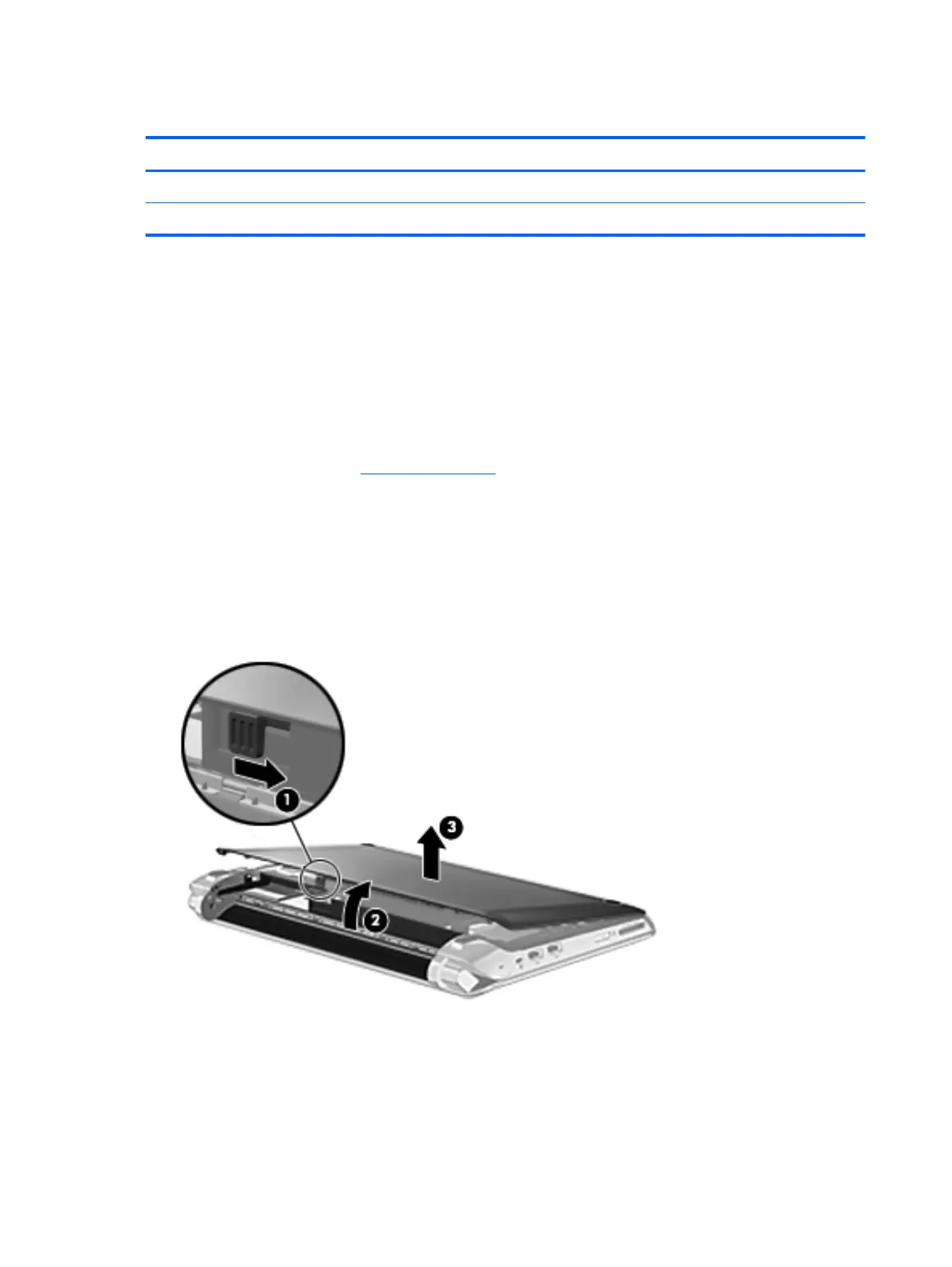Service access cover
Description Spare part number
Service access cover, black (for use in all countries and regions except Brazil) 633484-001
Service access cover, black (for use only in Brazil) 633485-001
Before removing the service access cover, follow these steps:
1. Shut down the computer. If you are unsure whether the computer is off or in Hibernation, turn
the computer on, and then shut it down through the operating system.
2. Disconnect all external devices connected to the computer.
3. Disconnect the power from the computer by first unplugging the power cord from the AC outlet
and then unplugging the AC adapter from the computer.
4. Remove the battery (see
Battery on page 35).
Remove the service access cover:
1. Slide the service access cover release lever (1) to the right.
2. Lift up the edge (2) of the service access cover until the tabs on the opposite side of the cover
are clear of the slots in the base enclosure.
3. Remove the cover (3).
Install the service access cover:
1. Align the tabs (1) on the service access cover with the slots in the base enclosure.
38 Chapter 4 Removal and replacement procedures
Download from Www.Somanuals.com. All Manuals Search And Download.