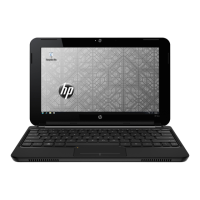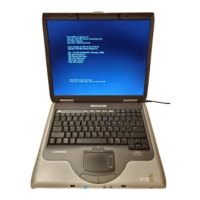initiated during critical battery
level 22
initiating 16
hotkeys
description 62
using 63
HP Connection Manager
software 30
HP Mobile Broadband Module 35
HP Mobile Broadband,
disabled 35
hubs 57
I
icons
Connection Manager 29
network 29
wired network 29
wireless 29
internal display switch,
identifying 8
internal microphone,
identifying 9, 40
Internet connection setup 32
J
jacks
audio-in (microphone) 8, 40
audio-out (headphone) 8, 40
RJ-45 (network) 7
K
keyboard hotkeys, identifying 62
keys
action 5
fn 5
Windows applications 5
Windows logo 5
L
labels
Microsoft Certificate of
Authenticity 14
regulatory 14
serial number 13
language support 80
latches, battery release 9
Left TouchPad button,
identifying 4
lights
caps lock 4
TouchPad 4
webcam 8
local area network (LAN)
cable required 28
connecting cable 28
low battery level 21
M
Main menu 80
managing a power-on
password 51
managing an administrator
password 50
memory module
inserting 71
removing 70
memory test 81
microphone (audio-in) jack 8, 40
monitor, connecting 46
mouse, external
connecting 61
setting preferences 59
multimedia components,
identifying 39
multimedia software
installing 44
using 44
mute action key, identifying 40
N
navigating in Setup Utility 78
network cable
connecting 28
noise suppression circuitry 28
network icon 29
network jack, identifying 7
noise suppression circuitry, network
cable 28
O
operating system 25
optical drive 68
P
passwords
administrator 50
power-on 50
set in Setup Utility 49
set in Windows 49
ports
external monitor 46
USB 6, 8, 57
power
connecting 18
power connector, identifying 7
power cord, identifying 13
power-on password
creating 51
entering 51
managing 51
Processor C4 State 80
product name and number,
computer 13
programs, updating 76
projector, connecting 46
public WLAN connection 33
Q
QuickWeb
disabling 77
enabling 77
Setup Utility 80
R
readable media 15
regulatory information
HP Mobile Broadband Module
serial number 14
regulatory label 14
wireless 14
release latches
battery 9, 20
restoring default settings 79
right TouchPad button,
identifying 4
RJ-45 (network) jack,
identifying 7
S
security cable slot 7
Security menu 80
security, wireless 32
selecting in Setup Utility 78
serial number, computer 13
setup of WLAN 32
Setup Utility, passwords set in 49
setup, computer 3
shut down 25
Index 83
