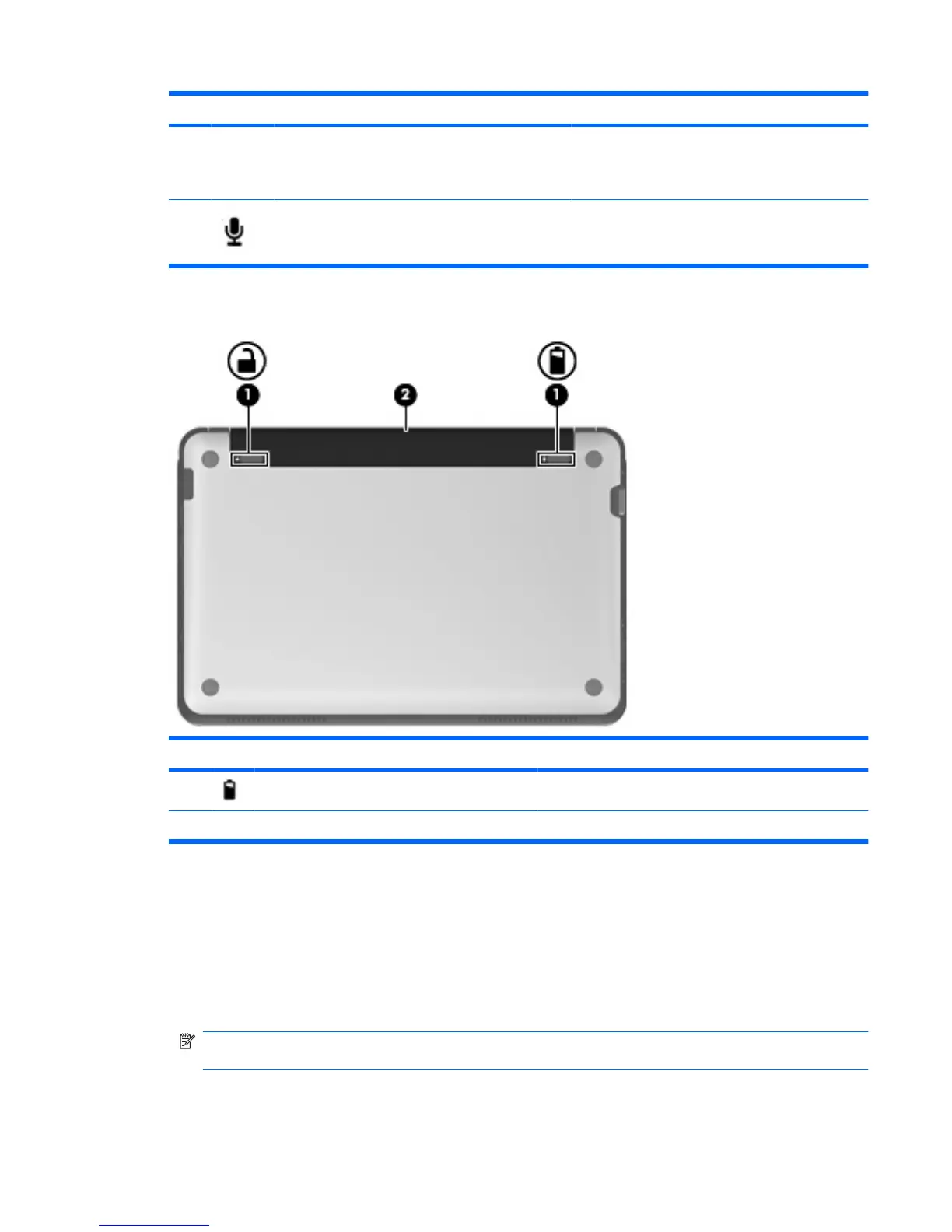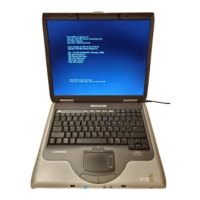Component Description
(3) Webcam Records video and captures still photographs.
NOTE: To capture videos, you need to install
additional webcam software.
(4) Internal microphone Records sound.
Bottom components
Component Description
(1) Battery release latches (2) Release the battery from the battery bay.
(2) Battery bay Holds the battery.
Removing the bottom panel
Removing the bottom panel allows access to the memory module compartment, SIM card insertion slot,
regulatory label, and other important components. To remove the bottom panel:
1. Disconnect the computer from AC power.
2. Remove the battery (1).
NOTE: For more information, refer to the section “Inserting or removing the battery,” later in this
chapter.
3. Press the inner release latches (2) on the left and right sides to loosen the bottom panel.
Identifying the hardware 9
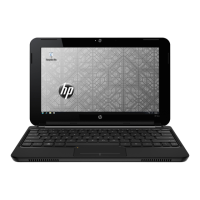