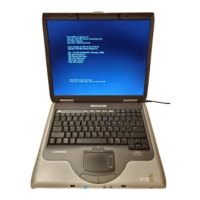Table of contents
1 Getting started
Using HP QuickWeb (select models only) ............................................................................................ 2
2 Knowing the parts
Identifying the hardware ....................................................................................................................... 3
Top components .................................................................................................................. 3
TouchPad ............................................................................................................ 3
Lights ................................................................................................................... 4
Keys .................................................................................................................... 5
Front components ................................................................................................................ 5
Right-side components ........................................................................................................ 6
Left-side components .......................................................................................................... 7
Display components ............................................................................................................ 8
Bottom components ............................................................................................................. 9
Removing the bottom panel ................................................................................................. 9
Wireless antennas ............................................................................................................. 10
Additional hardware components ...................................................................................... 11
Identifying the labels ........................................................................................................................... 11
3 Power management
Setting power options ......................................................................................................................... 13
Using power-saving states ................................................................................................. 13
Initiating and exiting Standby ............................................................................ 13
Initiating and exiting Hibernation ....................................................................... 14
Using power schemes ....................................................................................................... 14
Viewing the current scheme .............................................................................. 14
Selecting a different power scheme .................................................................. 15
Customizing power schemes ............................................................................ 15
Setting password protection upon exiting Standby ............................................................ 15
Using external AC power .................................................................................................................... 15
Connecting the AC adapter ............................................................................................... 16
Using battery power ........................................................................................................................... 16
Displaying the remaining battery charge ........................................................................... 17
Inserting or removing the battery ....................................................................................... 17
v
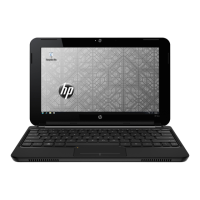
