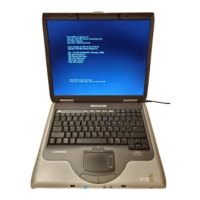Using optional external devices
NOTE: For more information about required software and drivers, or to learn which port to use, refer
to the manufacturer's instructions.
To connect an external device:
CAUTION: To reduce the risk of damage to the equipment when connecting a powered device, be
sure that the computer is turned off and the AC power cord is unplugged.
1. Connect the device.
2. If you are connecting a powered device, plug the device power cord into a grounded AC outlet.
3. Turn on the computer.
To disconnect an unpowered external device, turn off the computer, and then disconnect it. To
disconnect a powered external device, turn off the computer, disconnect it, and then unplug the AC
power cord.
68 Chapter 10 Drives
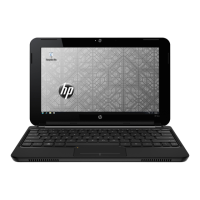
