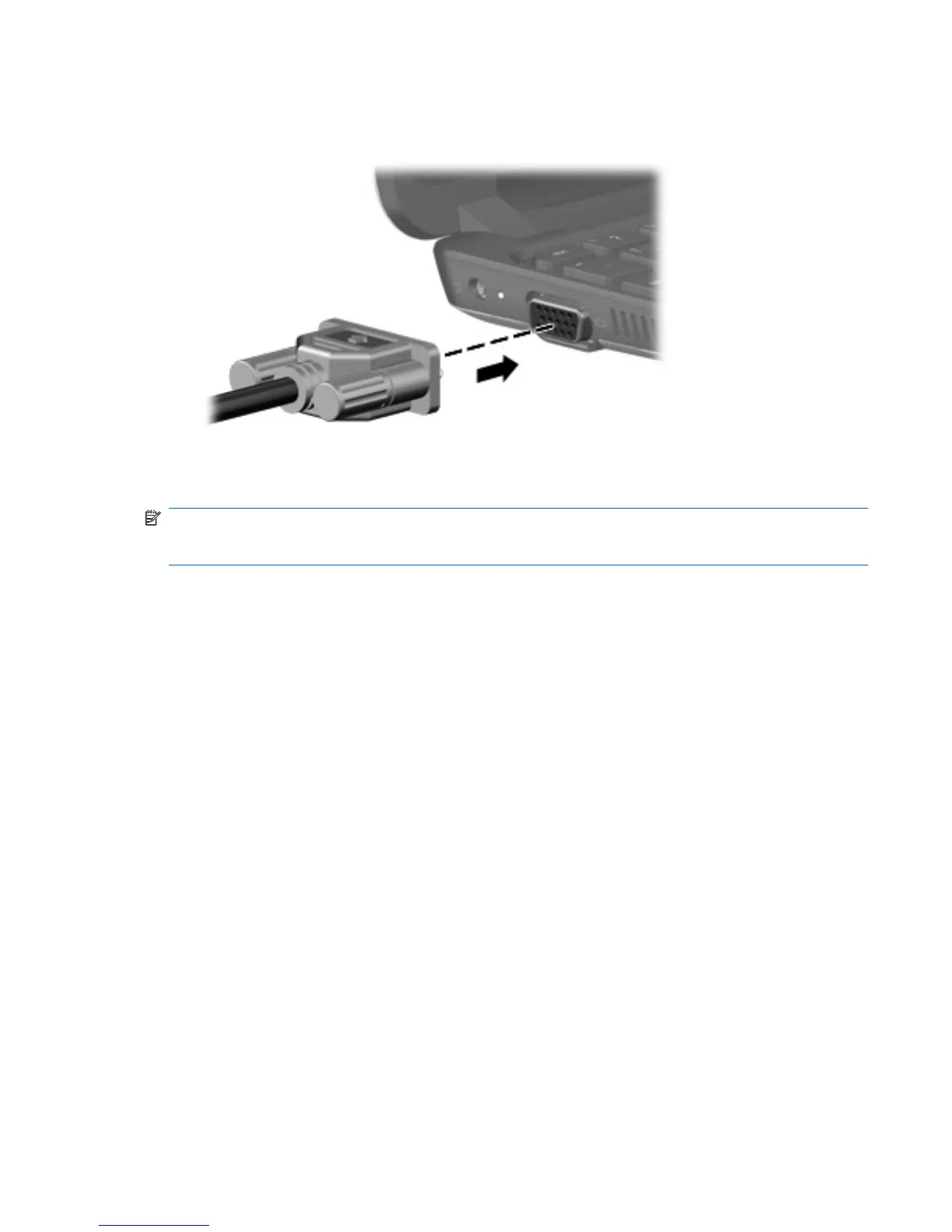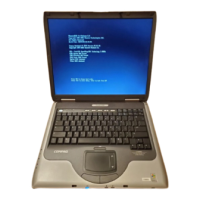To connect an external monitor or projector:
1. Connect the optional VGA cable to the external monitor port on the computer.
2. Connect the external monitor or projector to the other end of the cable.
NOTE: If a properly connected external monitor or projector does not display a screen image, press
the f4 action key to transfer the image to the external display. Repeatedly pressing f4 alternates the
screen image between the external display and the computer.
Video 43