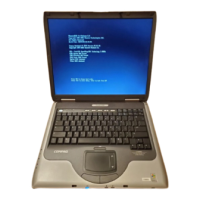Video .................................................................................................................................................. 42
Connecting an external monitor or projector ...................................................................... 42
Webcam ............................................................................................................................................. 44
6 Security
Protecting the computer ..................................................................................................................... 45
Using passwords ................................................................................................................................ 45
Setting passwords in Windows .......................................................................................... 46
Setting passwords in Setup Utility ..................................................................................... 46
Administrator password ..................................................................................... 47
Managing an administrator password ............................................... 47
Entering an administrator password ................................................. 47
Power-on password .......................................................................................... 47
Managing a power-on password ...................................................... 48
Entering a power-on password ......................................................... 48
Using antivirus software ..................................................................................................................... 49
Using firewall software ....................................................................................................................... 50
Installing critical updates .................................................................................................................... 51
7 Digital cards
Inserting a digital card ........................................................................................................................ 52
Removing a digital card ...................................................................................................................... 53
8 USB devices
Using a USB device ........................................................................................................................... 54
Connecting a USB device .................................................................................................. 54
Removing a USB device .................................................................................................... 54
9 Pointing devices and keyboard
Setting pointing device preferences ................................................................................................... 56
Using pointing devices ....................................................................................................................... 56
Using the TouchPad .......................................................................................................... 56
Using TouchPad gestures ................................................................................................. 56
Scrolling ............................................................................................................ 57
Pinching ............................................................................................................ 57
Rotating ............................................................................................................. 57
Connecting an external mouse .......................................................................................... 58
Using the keyboard ............................................................................................................................ 58
Using the action keys ......................................................................................................... 58
Using hotkeys .................................................................................................................... 59
10 Drives
Identifying installed drives .................................................................................................................. 61
Handling drives ................................................................................................................................... 61
Using external drives .......................................................................................................................... 62
Using optional external devices ......................................................................................... 63
11 Memory modules
vii
