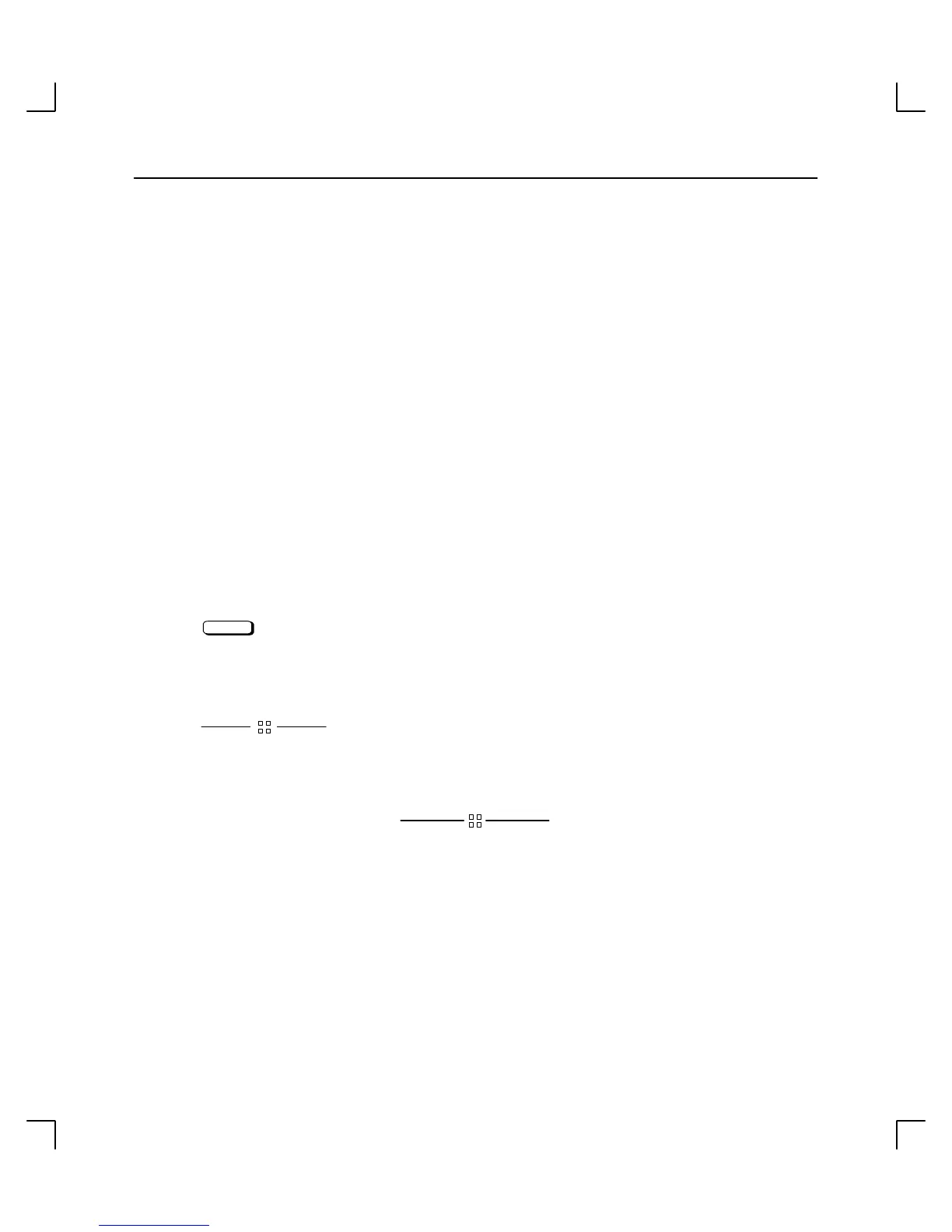Preface
x
Documentation Conventions
Unless otherwise noted in the text, this guide uses the following symbolic conventions:
literal values Bold words or characters in formats and command descriptions
represent commands that you must use literally. Pathnames are
also in bold.
user-supplied Italic words or characters in formats and command descriptions
values represent values that you must supply. Italics are also used in
text for emphasis.
screen display Information that the system displays appears in this typeface.
Return
A rectangle with rounded corners and a key label denotes a key on
your keyboard. (In this manual we refer to the Return key. On
your keyboard the key may be labeled either Return or Enter.)
This symbol indicates the end of a chapter or part of this guide.
