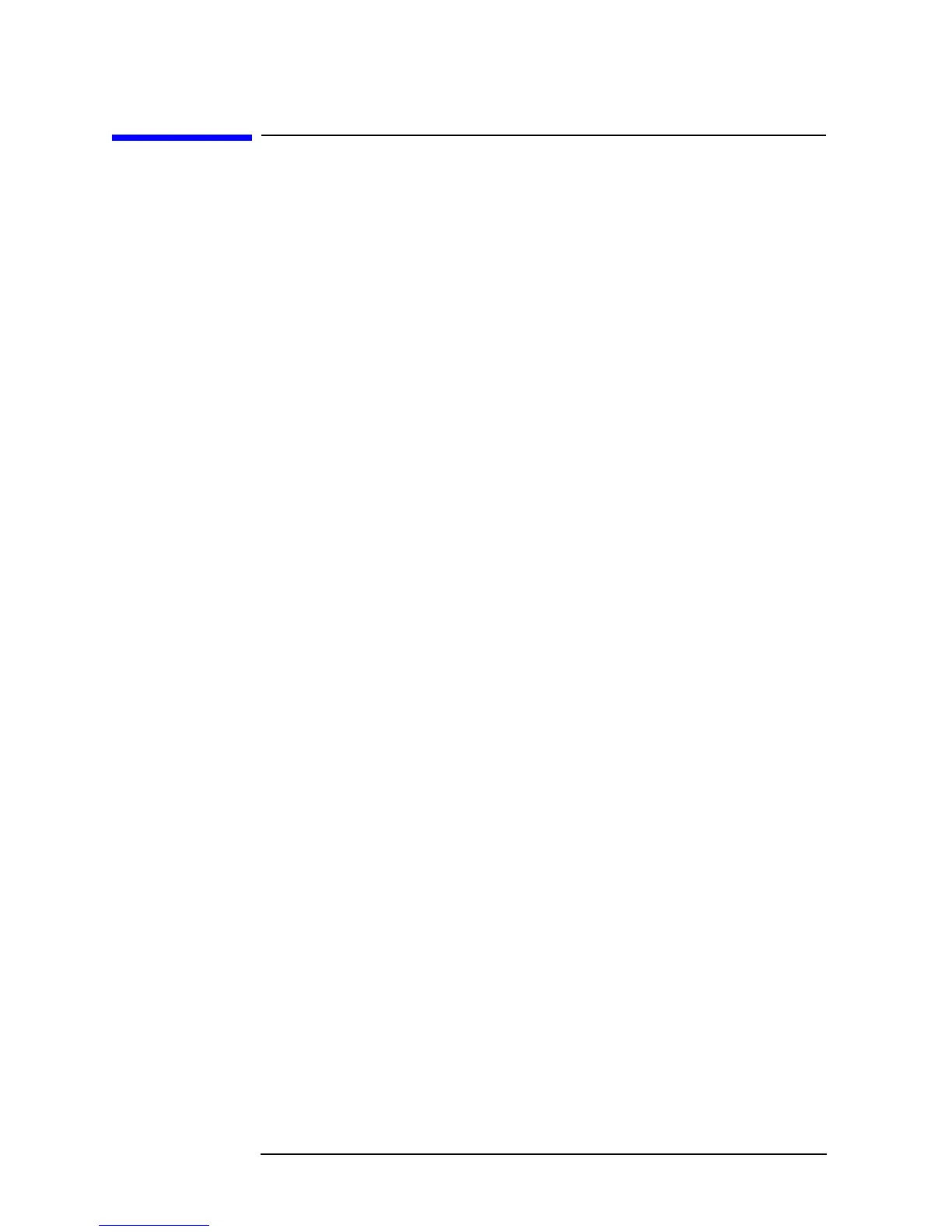18 Chapter2
SCR Overview
Checking Data Collection Status
Checking Data Collection Status
To check data collection status of all registered nodes, use the scrsta-
tus command. This provides a summary report of the last, current, and
scheduled data collection for all registered nodes, in time order.
# scrstatus
The report, printed to stdout, resembles the following example:
TIME (START – STOP) NODE STATUS DETAIL
02/06/199912:05 – 12:08 PST elsa Completed
02/06/199912:15 – 12:17 PST ortrud Warning - AcErr -
02/07/199916:37 - PST ortrud Executing
02/07/199900:05 - PST ortrud Scheduled
02/07/199912:05 - PST elsa Scheduled
This report appears in three blocks separated by vertical space. The
first block above (the first two lines) reports the most recent data
collection. The second block shows data collection being performed. The
last block shows future scheduled data collection. Some of these blocks
might be empty, especially when SCR is first installed.
