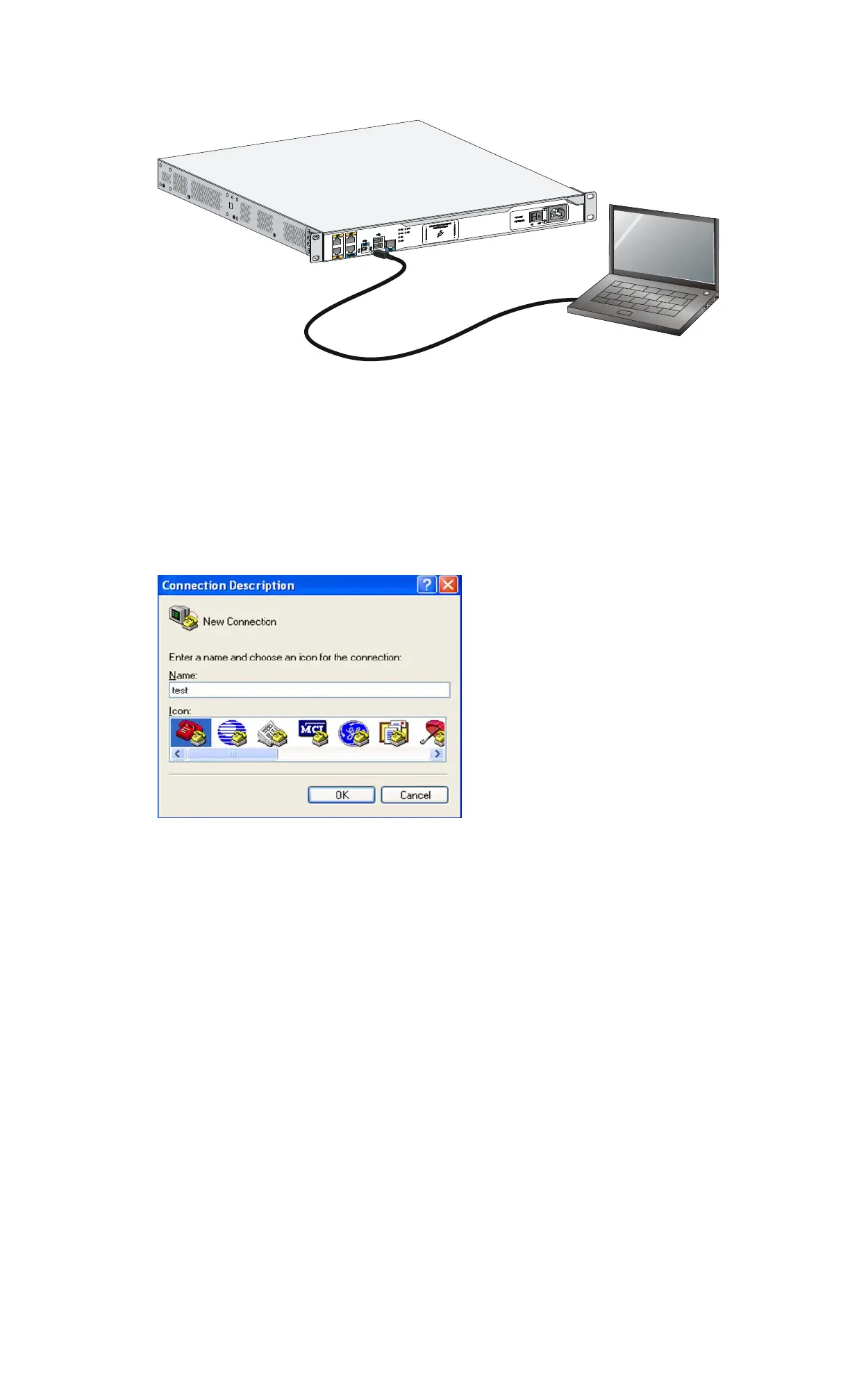xxii
Figure 35 Connecting the USB cable
Setting terminal parameters
This section uses a PC with Windows XP as an example.
To set terminal parameters:
1. Select Start > All Programs > Accessories > Communications > HyperTerminal.
The Connection Description dialog box appears.
Figure 36 Connection description
2. Select the serial port to be used from the Connect using list, and click OK.