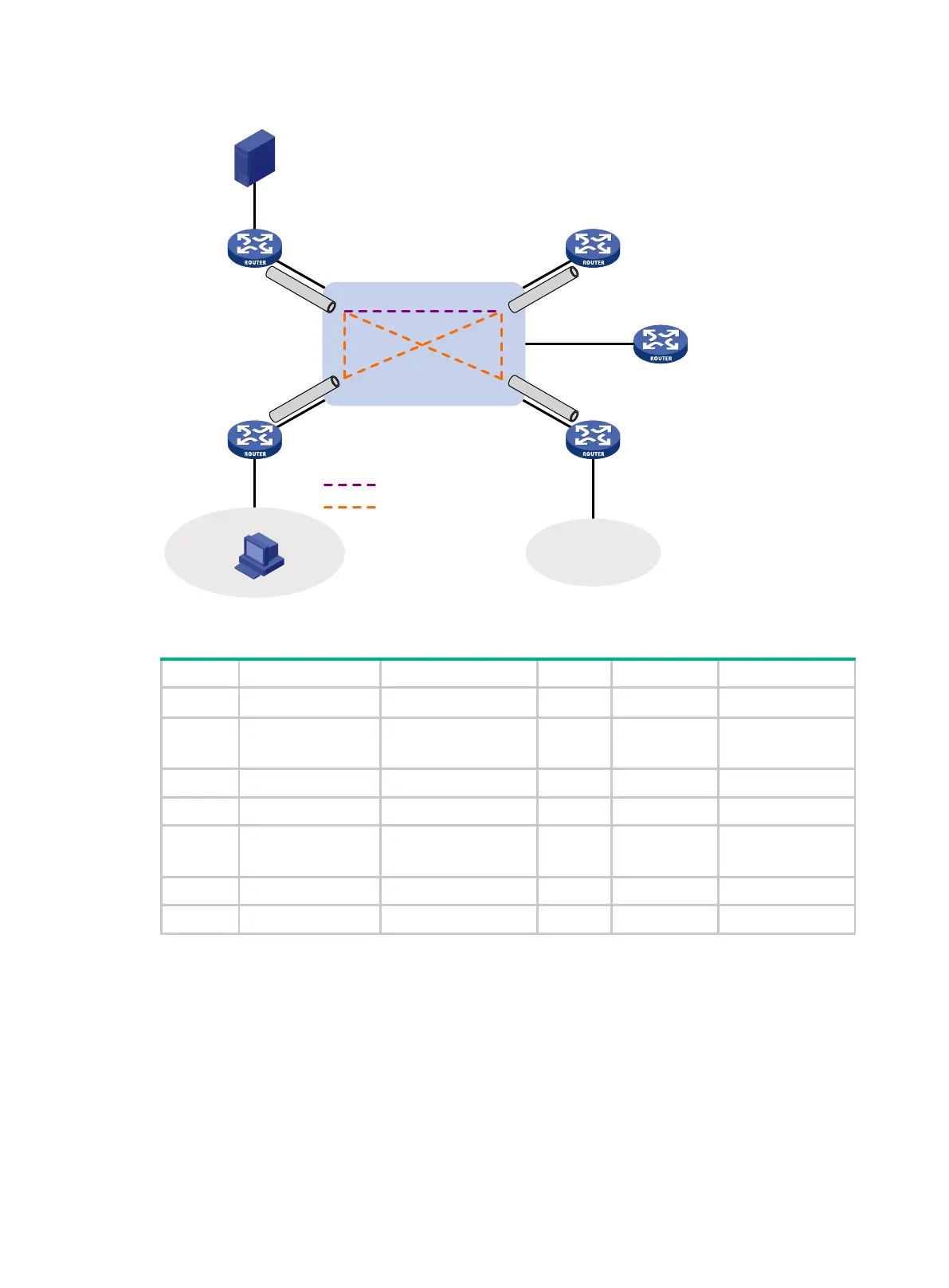297
Figure 83 Network diagram
Table 22 Interface and IPv6 address assignment
Hub 1 GE1/0/1 1::1/64 Spoke 1 GE1/0/1 1::3/64
Hub 1 Tunnel1
192:168::1/64
FE80::1
Spoke 1 Tunnel1
192:168::3/64
FE80::3
Hub 1 Loop0 44::44/64 Spoke 1 GE1/0/2 200::100/64
Hub 1 GE1/0/2 100::100/64 Spoke 2 GE1/0/1 1::4/64
Hub 2 Tunnel1
192:168::2/64
FE80::2
Spoke 2 Tunnel1
192:168::4/64
FE80::4
Hub 2 Loop0 55::55/64 Server GE1/0/1 1::11/64
Hub 2 GE1/0/1 1::2/64
Configuration procedure
1. Assign an IPv6 address and prefix length to each interface, as shown in Table 22. (Details not
shown.)
2. Configure ADVPN:
a. Configure the VAM server:
# Create an ADVPN domain named abc.
<Server> system-view
[Server] vam server advpn-domain abc id 1
# Set the pre-shared key to 123456.
[Server-vam-server-domain-abc] pre-shared-key simple 123456
IPv6 network
Source
Hub 1 Hub 2
Spoke 1 Spoke 2
Server
GE1/0/1
Tunnel1
GE1/0/2
GE1/0/2
GE1/0/1
Tunnel1
GE1/0/2
GE1/0/1
GE1/0/1
Tunnel1
Tunnel1
GE1/0/1
Hub-to-Hub static tunnel
Hub-to-Spoke static tunnel
Receiver
Site 1
Site 2
