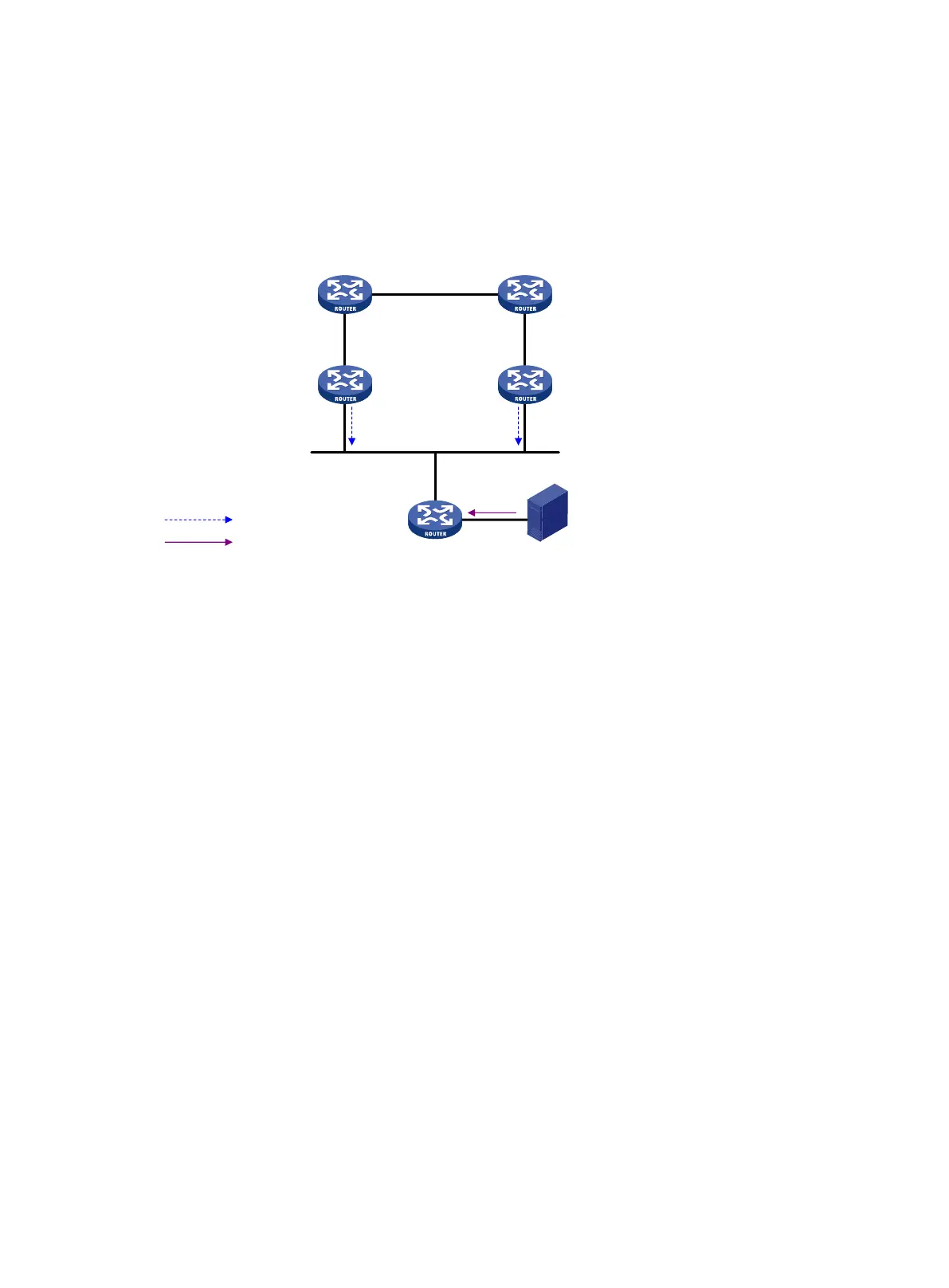334
DF election
On a subnet with multiple multicast routers, duplicate multicast packets might be forwarded to the
RP. To address this issue, IPv6 BIDIR-PIM uses a designated forwarder (DF) election mechanism to
elect a unique DF on each subnet. Only the DFs can forward IPv6 multicast data to the RP.
DF election is not necessary for an RPL.
Figure 98 DF election
As shown in Figure 98, without the DF election mechanism, both Router B and Router C can receive
IPv6 multicast packets from Router A. They also can forward the packets to downstream routers on
the local subnet. As a result, the RP (Router E) receives duplicate IPv6 multicast packets.
With the DF election mechanism, once receiving the RP information, Router B and Router C
multicast a DF election message to all IPv6 PIM routers on the subnet to initiate a DF election
process. The election message carries the RP's address, and the route preference and metric of the
unicast route to the RP. A DF is elected as follows:
1. The router with higher route preference becomes the DF.
2. If the routers have the same route preference, the router with lower metric becomes the DF.
3. If the routers have the same metric, the router with the higher IP address becomes the DF.
Bidirectional RPT building
A bidirectional RPT comprises a receiver-side RPT and a source-side RPT. The receiver-side RPT is
rooted at the RP and takes the routers that directly connect to the receivers as leaves. The
source-side RPT is also rooted at the RP but takes the routers that directly connect to the IPv6
multicast sources as leaves. The processes for building these two RPTs are different.
Ethernet
Router B Router C
Router A
IPv6 Multicast packets
DF election message
RP
Source
Router DRouter E
