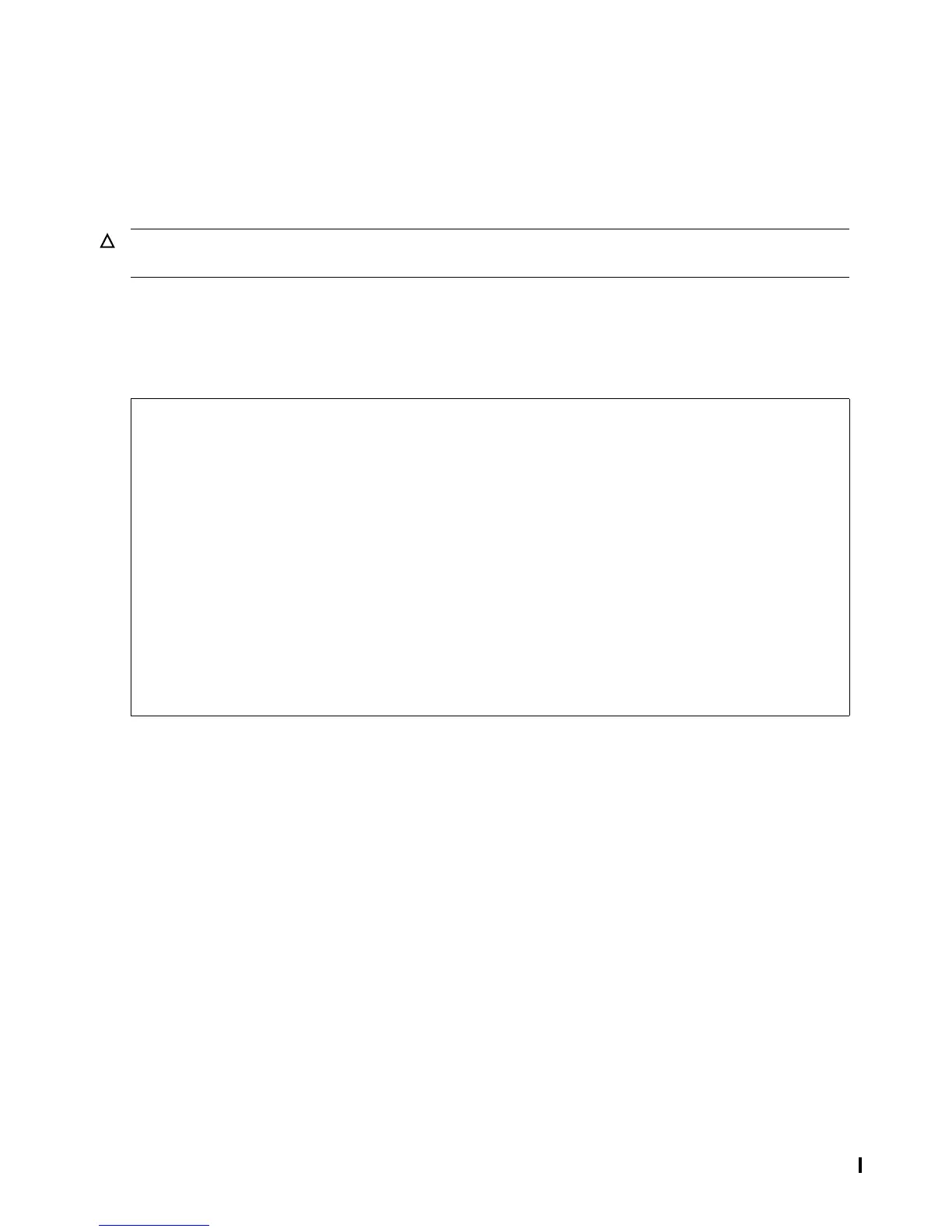Commands and Responses
HP NonStop TMF Management Programming Manual—540140-008
5-63
DELETE CATALOG
DELETE CATALOG
The DELETE CATALOG command clears from the TMF catalog all online dump, audit
dump, and media entries and resets to 64 the counter used for assigning dump serial
numbers.
Command Syntax
For information on the tokens present in the command and response buffers, see the
SPI Programming Manual.
Usage Guidelines
Only super-group users or the owner of the configuration files can issue this command.
TMF must be started.
Because the DELETE CATALOG command clears all dump and tape-volume entries
from the catalog, you cannot use online and audit dumps made before this command
was issued.
After issuing this command, be sure to make new online dumps to support future
restore operations.
Caution. Use extreme caution when issuing the DELETE CATALOG command, because this
command removes TMF’s ability to recover your database from previously dumped files.
Command
ZTMF-CMD-Delete
Object Type
ZTMF-OBJ-Catalog
Tokens in Command Buffer
None.
Tokens in Response Buffer
None.