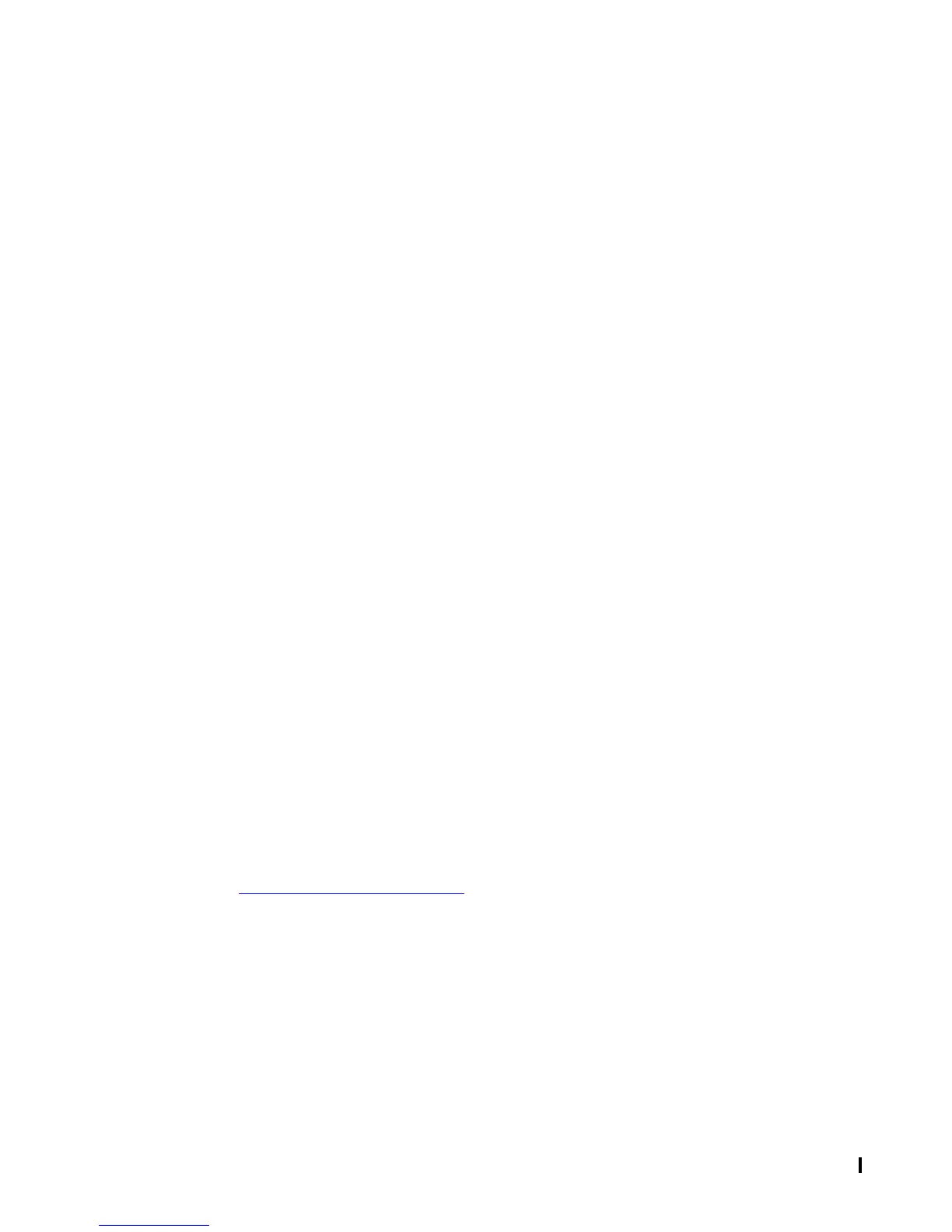Introduction to TMF
HP NonStop TMF Management Programming Manual—540140-008
1-6
Management Interfaces
unnecessary; however, file recovery would be required, for example, if a media failure
involves a nonmirrored volume, or both volumes of a mirrored pair.
File recovery is not invoked automatically; you have to issue a RECOVER FILES
command, specifying the tables or files you want recovered.
Management Interfaces
Your management application can manage and operate TMF programmatically using
Subsystem Programmatic Interface (SPI) commands and responses to interface with
the TMFSERVE process.
The programmatic interface to TMF is based on SPI, the TMFSERVE process, and the
Event Management System (EMS). SPI builds and decodes messages that are
needed by TMF to communicate with management applications. The TMFSERVE
process provides access to TMF through SPI, and EMS collects event messages from
TMF and distributes the messages to the management application.
In addition to the programmatic management interface, you can access TMF through
software products such as the following.
TMFCOM
TMFCOM is the TMF’s interactive command interface and provides interactive
commands for all TMF operations required by system managers and operators.
TMFCOM commands allow you to manage, control, and retrieve information about
TMF objects such as dumps, files, and the subsystem itself.
For detailed information about TMFCOM and TMFCOM commands, see the TMF
Reference Manual.
EMS
TMF sends event messages to the Event Management Service (EMS). The EMS
collects event messages from reporting processes and subsystems and then
selectively distributes those messages to various destinations. Such destinations range
from a local operator console device to a management application running on a remote
system. See Section 6, Event Messages for more information about EMS, or see the
EMS Manual.