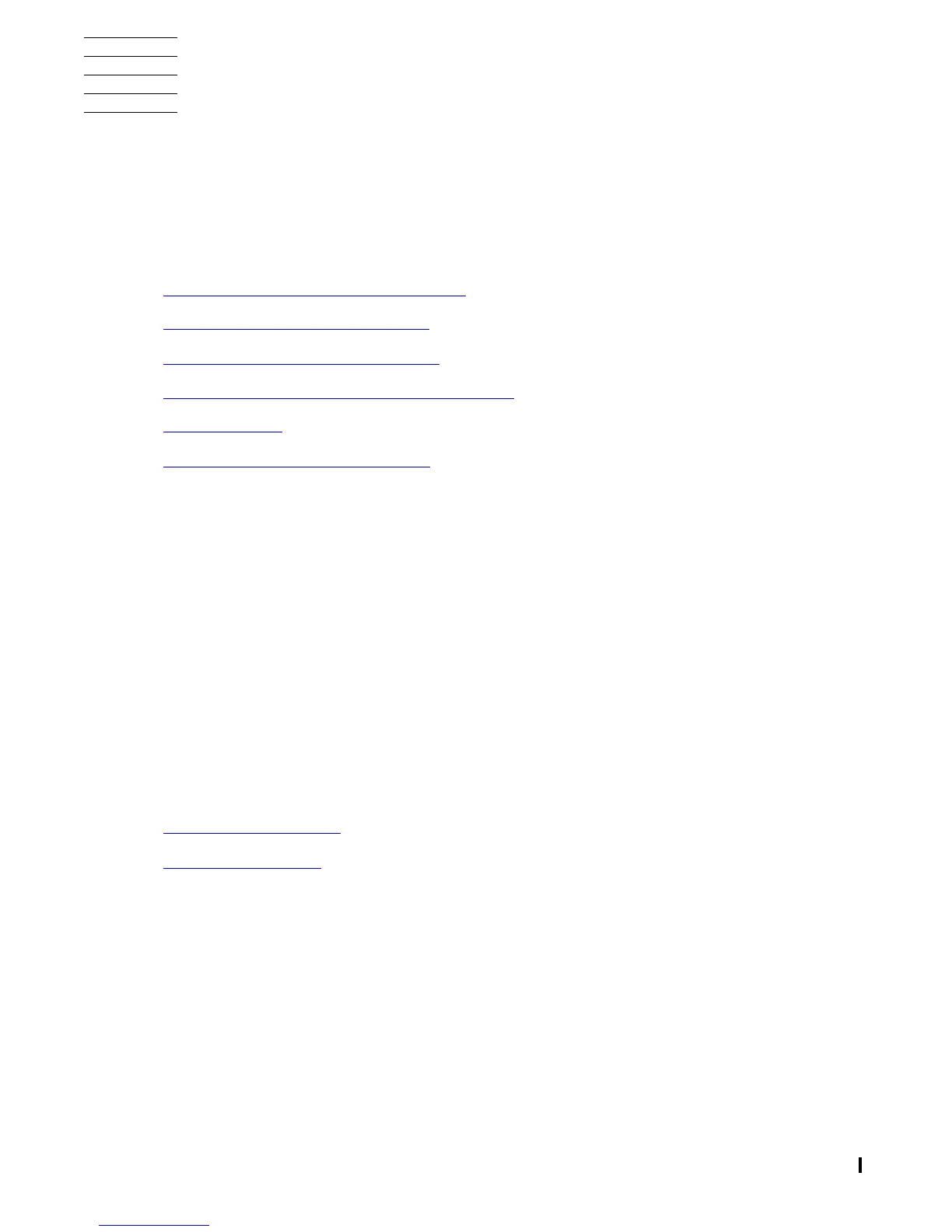HP NonStop TMF Management Programming Manual—540140-008
6-1
6 Event Messages
The Event Management Service (EMS) receives and logs information about important
events that occur in a system or network, and it distributes this information to allow
operations personnel or software to respond to the events. See the EMS Manual for
more information about event management
This section contains the following topics:
Common Tokens in Event Messages on page 6-1
Obtaining TMF Event Messages on page 6-4
Sources of TMF Event Messages on page 6-4
Event-Management Programming for TMF on page 6-18
Event Filtering on page 6-19
Descriptions of Event Messages on page 6-19
This section describes each TMF event that can be reported through EMS. The event
messages for TMF report:
Changes in the state of an object (for example, the creation of an audit trail file)
The failure or absence of components (for example, failing to lock a memory page)
File-system errors (for example, an error on a call to a file-system procedure)
The detection of invalid items (for example, the duplication of a process name)
Common Tokens in Event Messages
Event message buffers, like all SPI buffers, contain header tokens and data tokens.
The following token categories are used in the descriptions of event messages for
TMF:
Unconditional Tokens on page 6-2
Conditional Tokens on page 6-3
