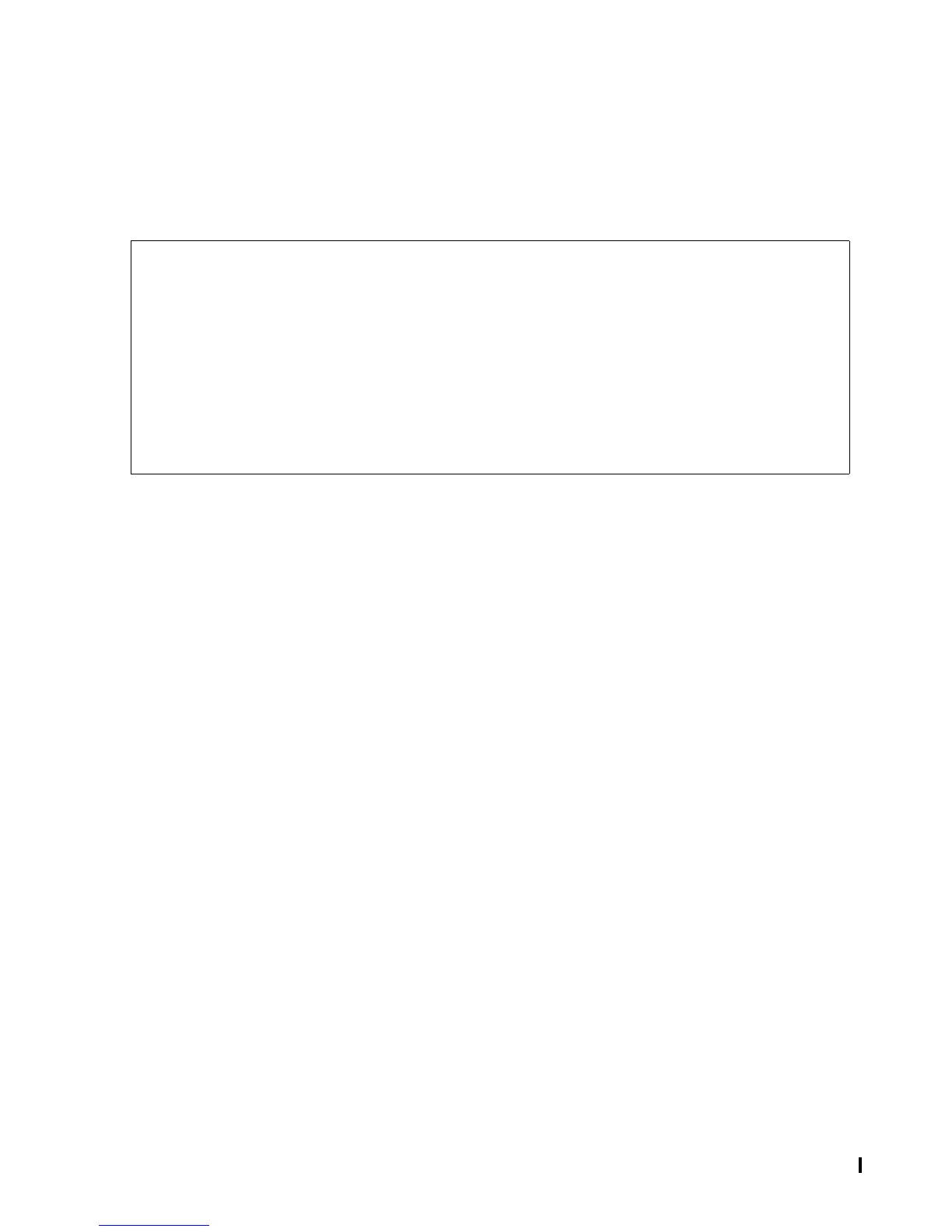Event Messages
HP NonStop TMF Management Programming Manual—540140-008
6-321
Descriptions of Event Messages
306: ZTMF-EVT-Cat-MediaNotDeleted
An operator or subsystem control program (SPI requester) issued a DELETE
TAPEMEDIA command, specifying one or more tape volume names. The specified
tape volumes could not be deleted from the TMF catalog because a file-system error
occurred.
Additional Unconditional Tokens
ZTMF-TKN-EVTHDR-ProcessType
is the subject token of the event message, and it identifies the TMF process that
generated the event. The value of this token for this event is ZTMF-VAL-PROC-
CATALOG.
ZTMF-TKN-Media
contains one or more tape volume names.
ZTMF-TKN-Fs-Error
contains an integer identifying the file-system error that occurred.
Effect
The status of the specified tape volumes is not deleted.
Additional Unconditional Tokens
ZTMF-TKN-EVTHDR-ProcessType token-type ZSPI-TYP-Enum.
ZTMF-TKN-Media token-type ZTMF-TYP-Media.
ZTMF-TKN-Fs-Error token-type ZSPI-TYP-Int.
ZEMS-TKN-Emphasis token-type ZSPI-TYP-Boolean.
Event-Message Text
Unable to delete ZTMF-TKN-Media from the TMF catalog
due to file-system error ZTMF-TKN-Fs-Error.