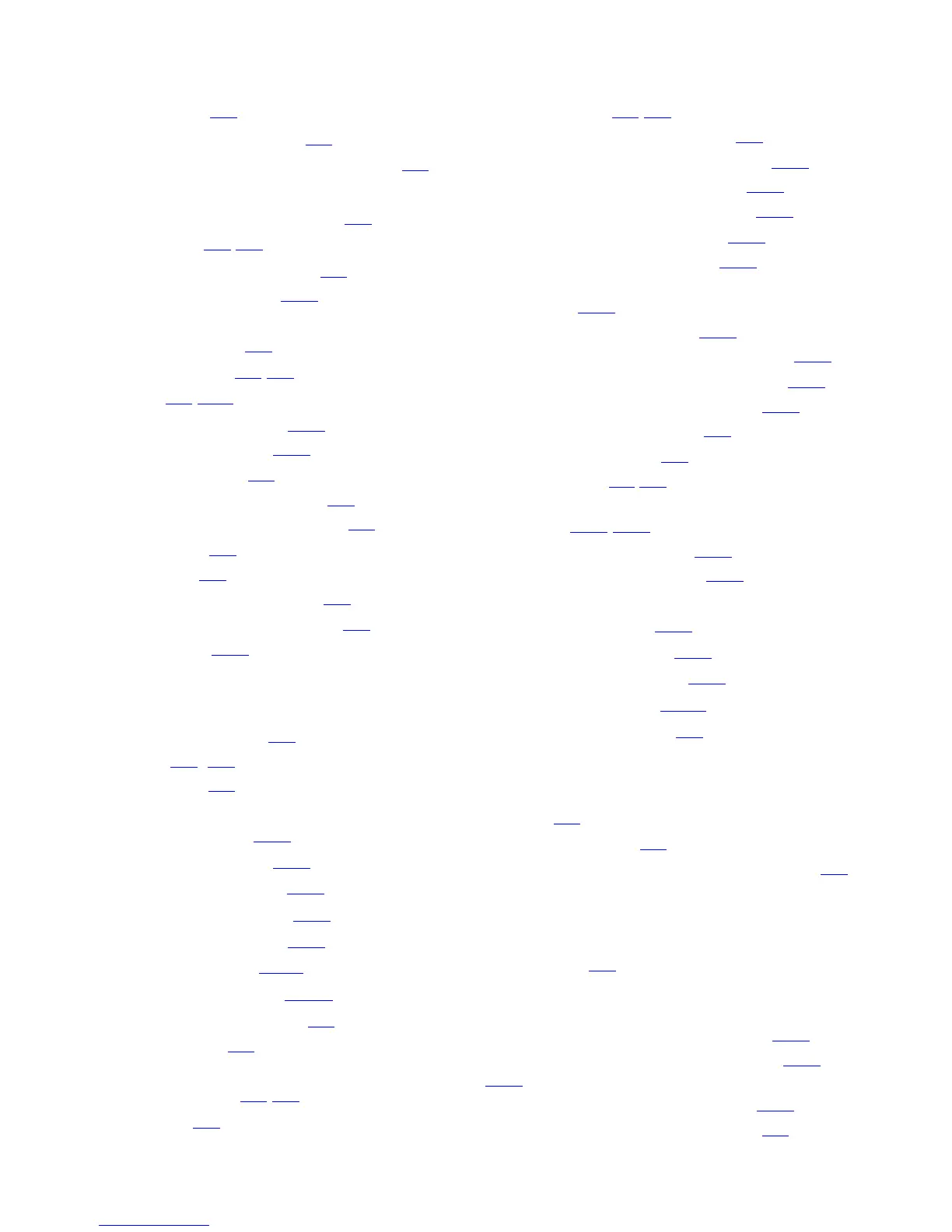Index
HP NonStop TMF Management Programming Manual—540140-008
Index-2
D
cancelling 3-6
format of descriptions 5-4
numbers and symbolic names for 3-3
See also individual commands
sensitive and nonsensitive 3-8
summary 5-2/5-3
COMMIT WORK statement 1-3
Committed transaction 5-74
Common definitions
EMS standard 4-4
SPI standard 4-1/4-4
TMF 4-4/4-11
Compatibility distributor 6-19
Compiling EMS filters 3-10
Conditional tokens 6-3
Consumer distributors, EMS 6-4
Consumer distributors, starting 3-8
Context token 3-6
Continuation 3-6
CONTROL command, EMS 3-8
Control records, description of 1-3
Critical events 3-10
D
Data declaration files 3-1
Data lists 3-4, 5-4
Data volumes 1-5
DATAVOLS objects
ADD command 5-13
ALTER command 5-45
DELETE command 5-64
DISABLE command 5-79
ENABLE command 5-91
INFO command 5-111
STATUS command 5-171
Data-portion tokens, EMS 4-4
DDL statements 5-4
DDL (Data Definition Language)
definition files 3-1
/3-3
notation 4-1
Definition files 3-1/3-3
DEFINITION statement, DDL 5-4
DELETE AUDITDUMP command 5-76
DELETE CATALOG command 5-63
DELETE DATAVOLS command 5-64
DELETE DUMPS command 5-66
DELETE MEDIA command 5-68
DELETE RESOURCEMANAGER
command 5-70
DELETE TMF command 5-73
DELETE TRANSACTION command 5-74
DISABLE BEGINTRANS command 5-78
DISABLE DATAVOLS command 5-79
Discontinuing commands 3-6
Distributors, starting 3-8
DSM facilities 1-1/1-2
Dump and restore errors and
warnings 7-65/7-81
DUMP FILES command 5-81
Dump process messages 6-16
DUMPS objects
ADD command 5-17
ALTER command 5-47
DELETE command 5-66
INFO command 5-114
Dumps, description of 1-4
E
Ellipsis 5-4
Empty responses 3-7
EMPTYRESPONSE, ZSPI-ERR- errors 3-7
EMS
See Event Management Service (EMS)
EMSGET and EMSGETTKN
procedures 3-9
EMSTEXT and EMSTEXTV built-in
functions
ENABLE AUDITDUMP command 5-88
ENABLE BEGINTRANS command 5-78,
5-90
ENABLE DATAVOLS command 5-91
END-TRANSACTION statement 1-3