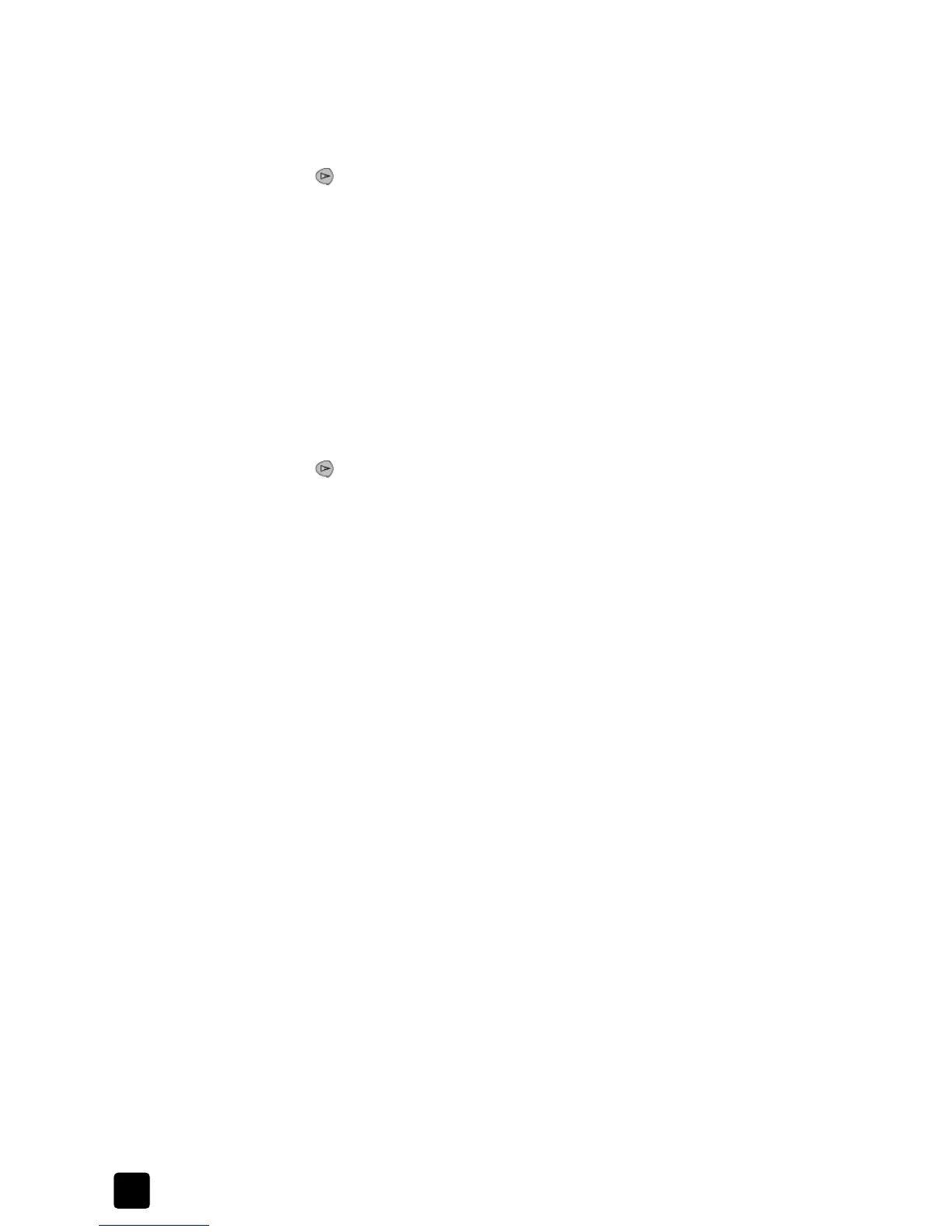hp officejet 4100 series
chapter 6
44
1 Press Setup.
2 Press 4, and then press 5.
This selects the Advanced Fax Setup menu, and then selects the Automatic
Reduction option.
3 Press to switch between Off and On.
4 Press Enter to use the setting you selected.
adjust the volume
Your HP Officejet provides three levels for adjusting the ring and speaker volume.
The ring volume is the volume of the phone ringer. The speaker volume is the
volume of everything else, such as the dial and fax tones. The default setting is
Soft.
1 Press Setup.
2 Press 3, and then press 7.
This selects the Basic Fax Setup menu, and then selects the Ring and Beep
Volume option.
3 Press to select one of the options: Soft, Loud, or Off.
4 Press Enter to use the setting you selected.
change pbx settings
Reviewer Note! Can’t do this from the Director or the Front Panel. Is this still
available as a function of ‘hardware installation’ or perhaps Fax
Wizard? If not, this section will be deleted.
Private Bank Exchange (PBX) phone systems are used in some areas such as
France, Germany, and the Netherlands. As part of hardware installation, you are
prompted to indicate if your HP Officejet is connected to a PBX phone system.
After software installation, you can manually change the PBX setting.
If you use a PBX system, the HP Officejet starts dialing the number without first
verifying that there is a dial tone.
Note: Because there is no standard busy signal in PBX phone systems, the
HP Officejet may not be able to detect a busy signal if the receiving fax
system is busy. If the HP Officejet can’t detect a busy signal, it cancels the
fax after 60 seconds.
change the answer ring pattern (distinctive ringing)
Distinctive ringing is a feature offered by phone companies that allows you to
have several phone numbers on the same line. Each number has a specific ring
pattern. If you do not have this service, use the default ring patterns, which is All
Rings.
If you connect your HP Officejet to a line with distinctive ringing, have your
telephone company assign one ring pattern to voice calls and another to fax
calls (double or triple rings are best for a fax number).
1 Press Setup.
2 Press 4, and then press 2.
This selects the Advanced Fax Setup menu, and then selects the Answer
Ring Pattern option.
