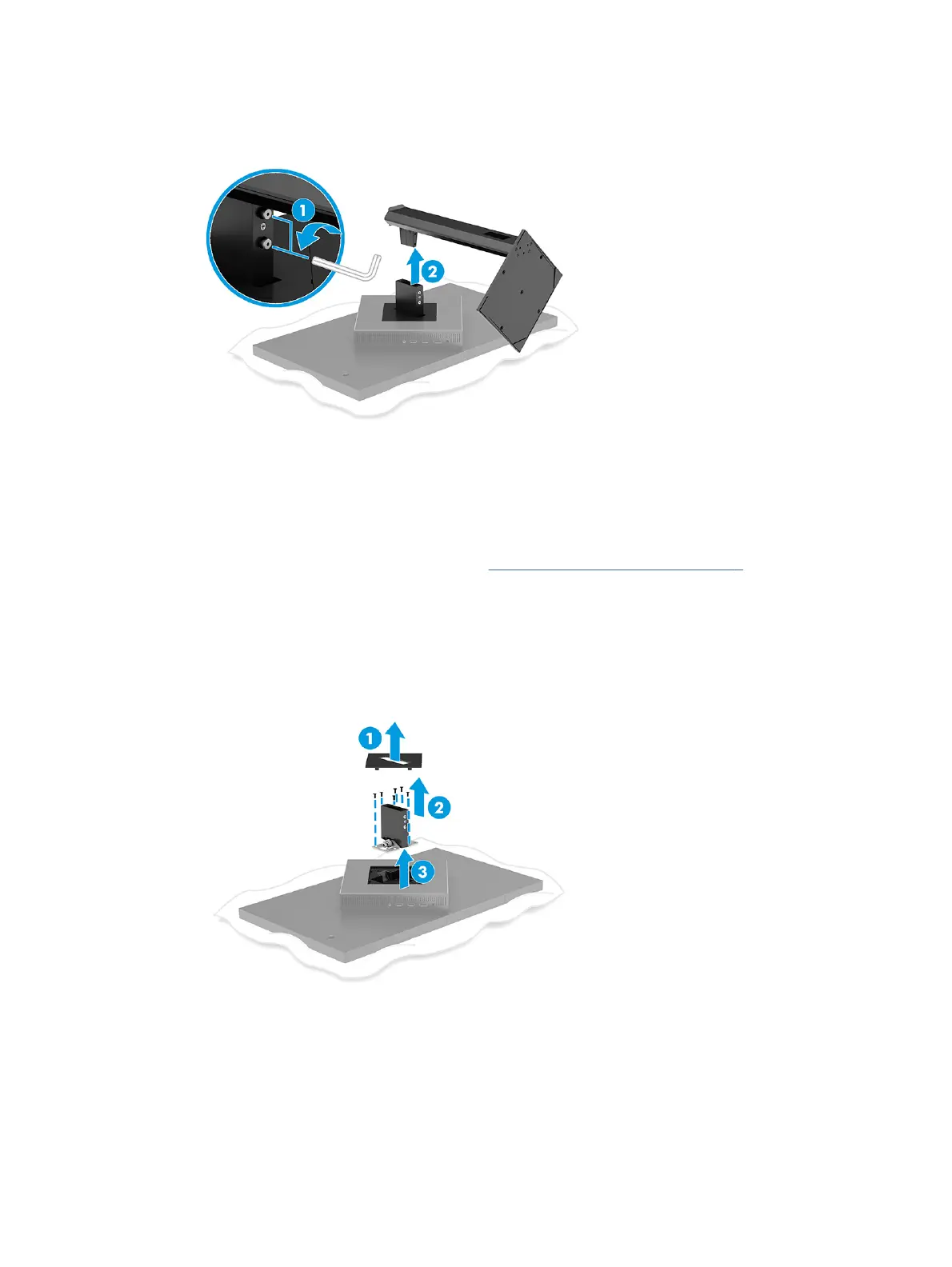4. Slide the stand out of the recess.
Attaching the monitor head to a mounting device
You might need additional tools such as a screwdriver (purchased separately) when you attach a mounting
device. To avoid damage to your monitor, follow these instructions.
1. Remove the monitor stand if it is attached. See Removing the monitor stand on page 7.
2. Use a athead screwdriver to pry open the VESA cover on the back of the monitor, and remove the VESA
cover (1).
3. Use a screwdriver to remove the six screws that hold the hinge in place (2), and then remove the hinge
(3).
8 Chapter 1 Getting started
