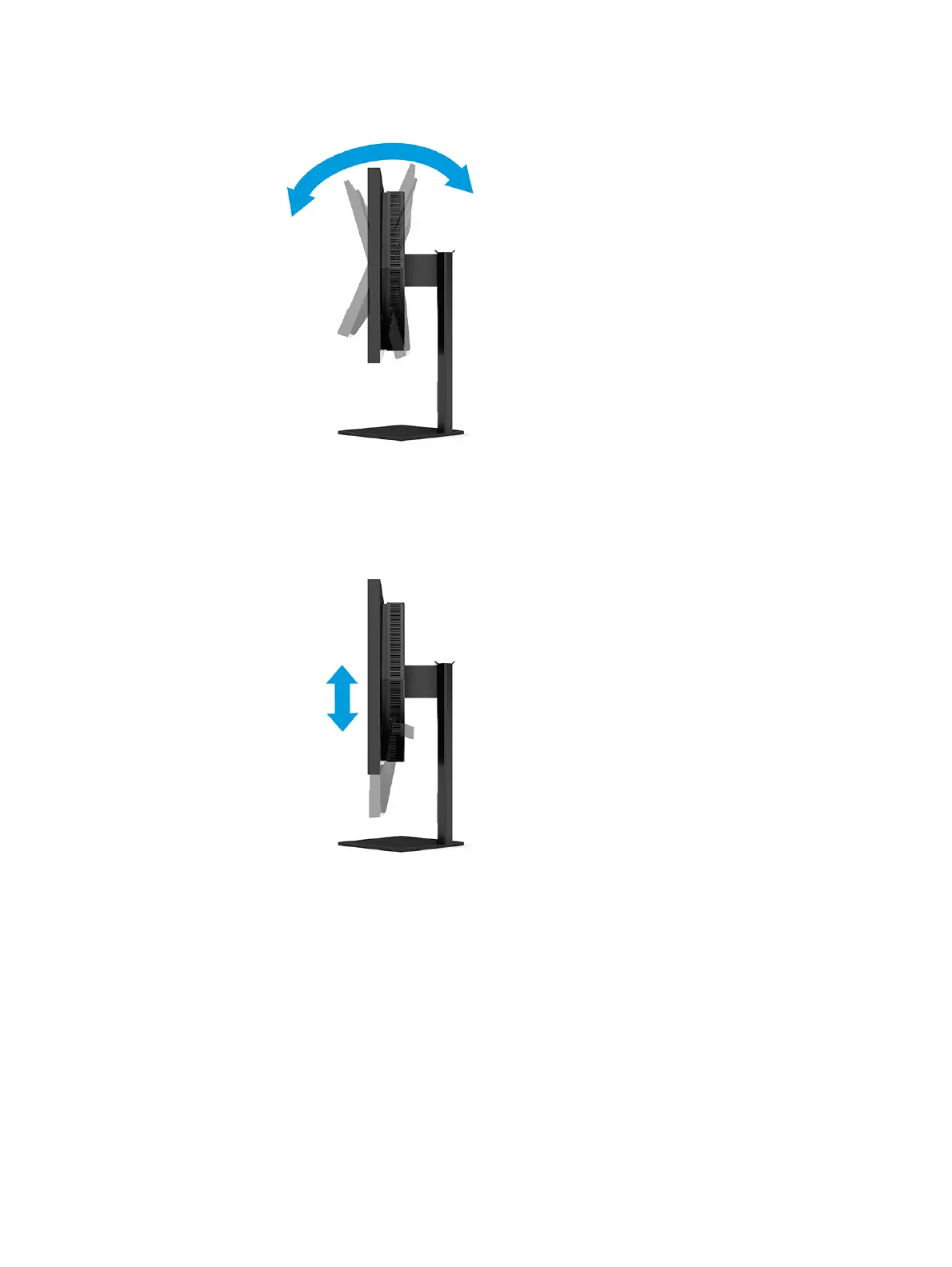1. Tilt the monitor head forward or backward to set it to a comfortable eye level.
2. Adjust the monitor’s height to a comfortable position for your individual workstation. The monitor’s top
bezel edge should not exceed a height that is parallel to your eye height. A monitor that is positioned low
and reclined might be more comfortable for users with corrective lenses. Reposition your monitor as you
adjust your working posture throughout the work day.
Installing a security cable
As a security measure, you can secure the monitor to a
xed object with an optional security cable available
from HP. Use the key that came with the optional security cable to attach and remove the lock.
Installing a security cable
13
