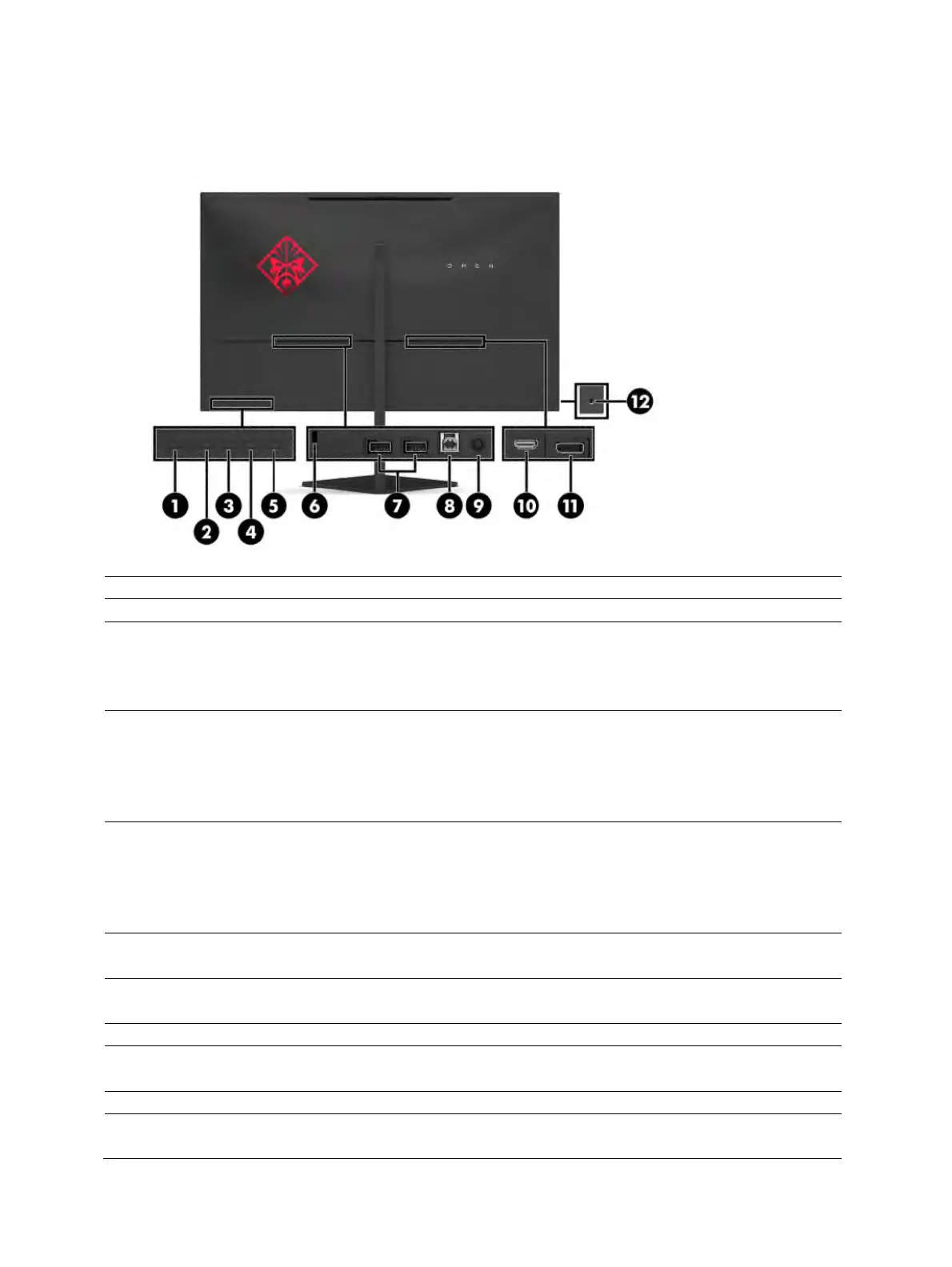6
Rear components
To identify the components on the rear of the monitor, use this illustration and table.
Table 1-1: Rear components and their descriptions
Turns the monitor on or off.
If the OSD menu is open, press to exit or return
to previous menu level.
If the OSD menu is closed, press to open the
If the OSD menu is open, press to navigate
forward through the OSD menu and increase
adjustment levels.
If the OSD menu is closed, press to open the
If the OSD menu is open, press to navigate
backward through the OSD menu and decrease
adjustment levels.
If the OSD menu is closed, press to open the
Press to open the OSD menu, or select a menu
item from the OSD.
Connects an optional security cable to the
monitor.
Connects the USB hub cable to a source device
such as a computer or game console.
Connects an HDMI cable to a source device
such as a computer or game console.
