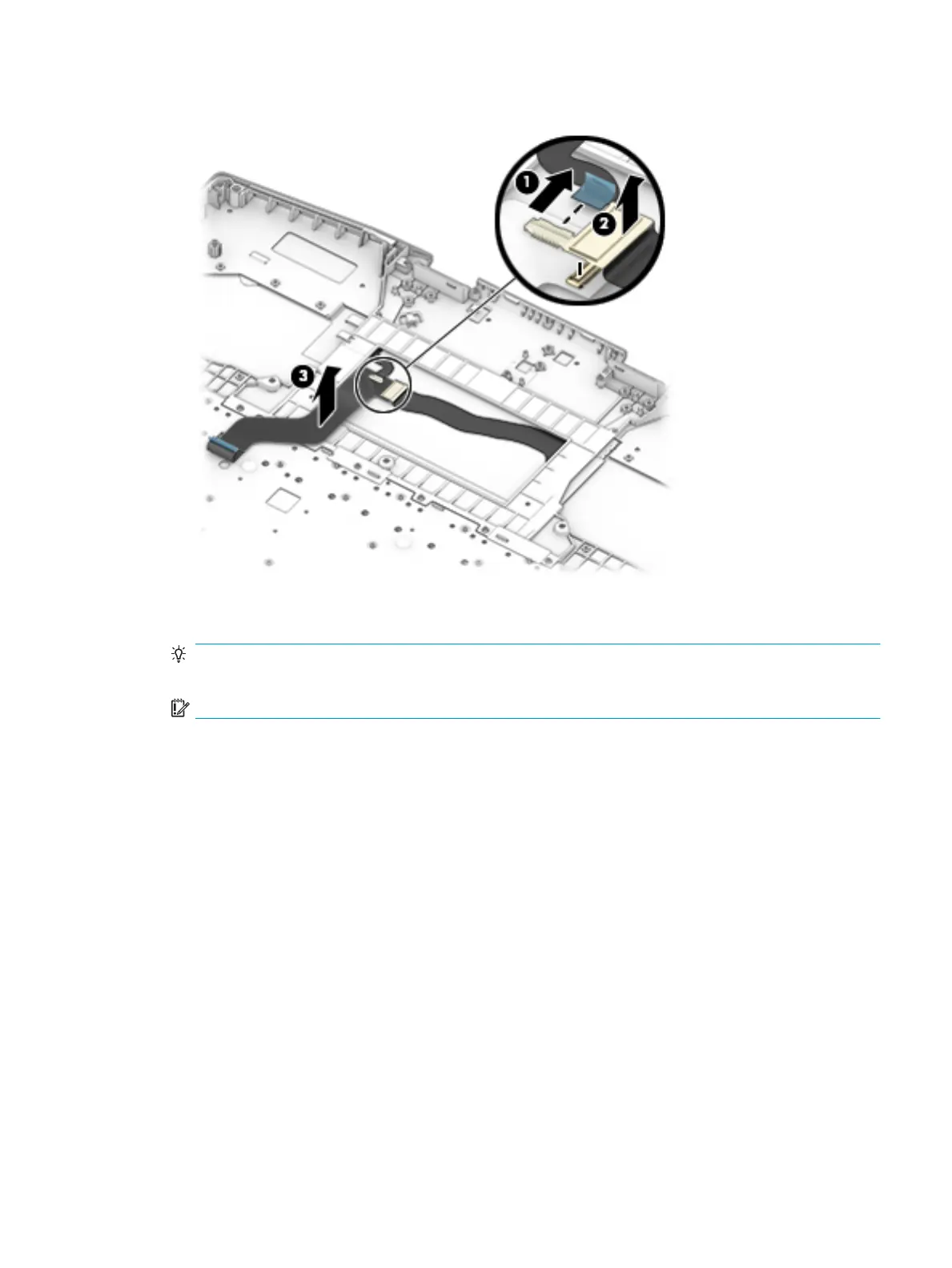3. Remove the cables (3).
4. Use a tweezer (1) to grasp the tape that routes separately behind the left and right sides of display
panel (2).
TIP: To avoid tearing the tape, pull the tape evenly and carefully. Rolling the tape around the tweezer
as you pull can help you to pull more evenly.
IMPORTANT: To avoid tearing the tape, be sure to follow the order of the steps in this procedure.
5. Pull the tape out from the top of the left side of the panel (3).
6. Pull the tape out from the top of the right side of the panel (4).
7. Pull the tape out from the bottom of the left side of the panel (5).
8. Pull the tape out from the bottom of the right side of the panel (6).
9. Pull the tape out from the far of the left side of the panel (7).
Component replacement procedures 49