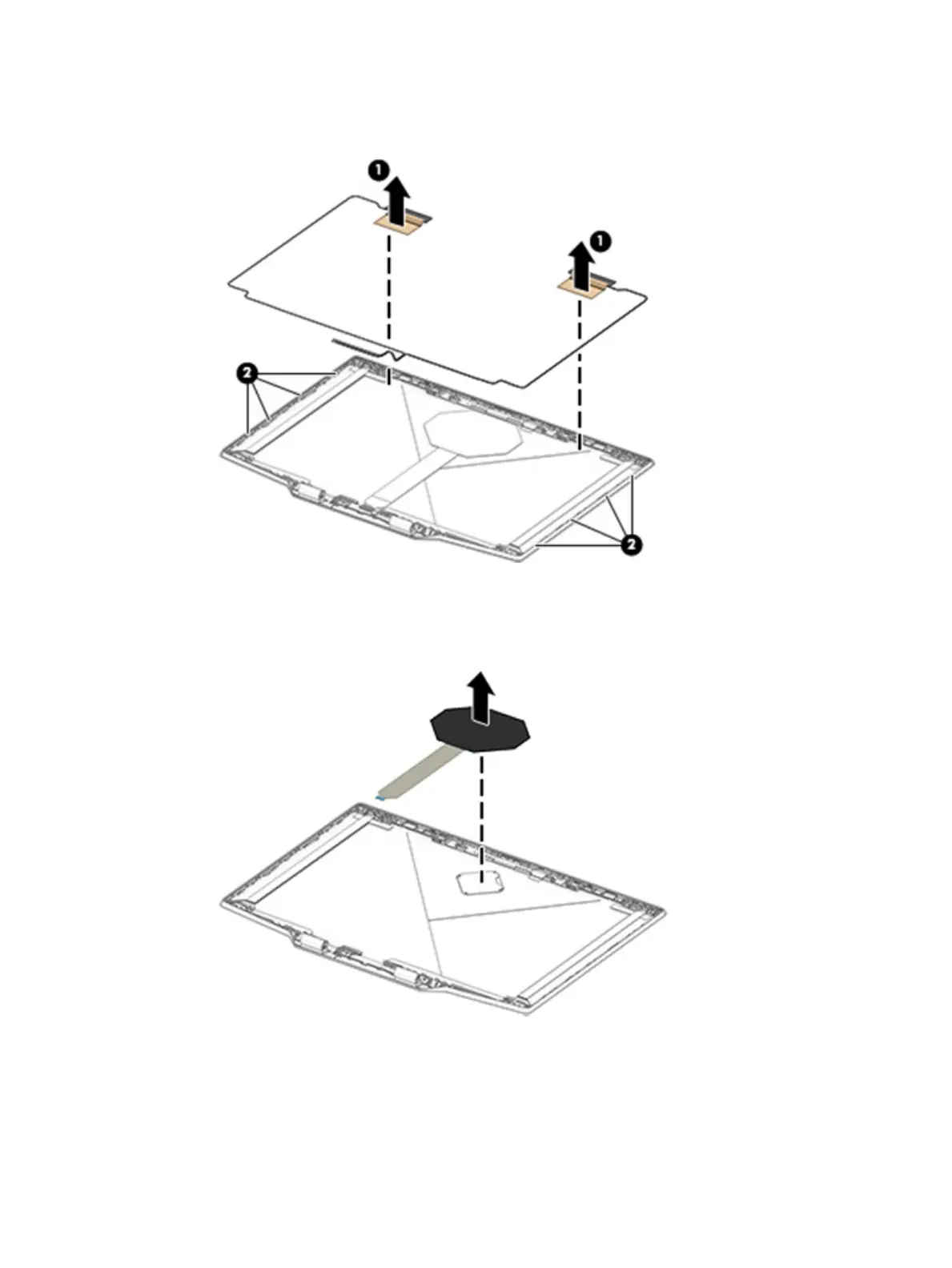b. Remove the antenna cables from the sides of the display back cover (2).
The wireless antennas are available as spare part number L57008-001.
13. If it is necessary to remove the display backlight module:
▲ Peel the module from the inside of the display back cover.
The display backlight module is available as spare part number L57184-001.
The display back cover is available as spare part number L57009-001.
Display back cover adhesive tape is available as spare part number L57047-001.
Reverse this procedure to install the display assembly.
58 Chapter 6 Removal and replacement procedures for authorized service provider parts