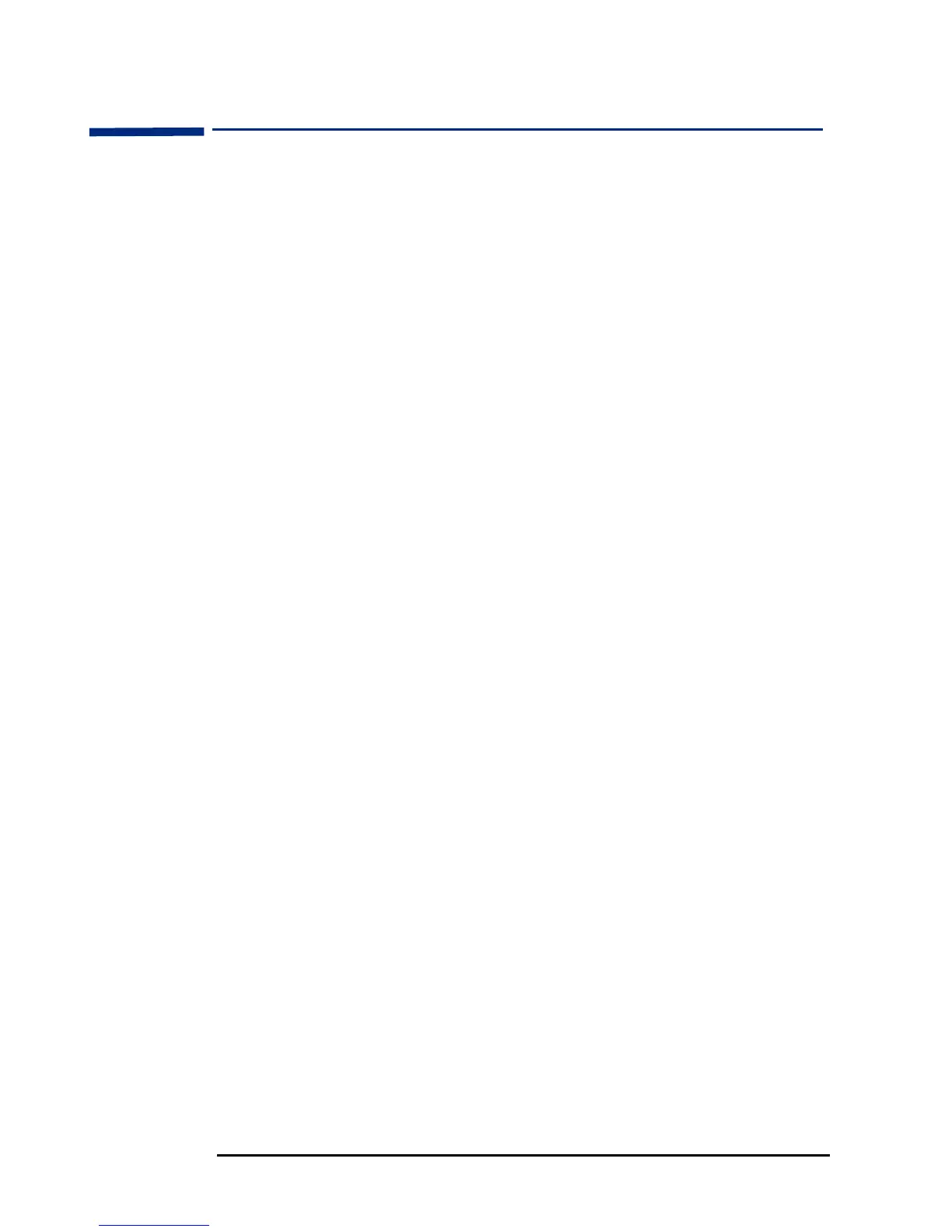HP 17” Color Monitor User’s Guide
Troubleshooting
16 EnglishEnglish
Troubleshooting
Before calling Hewlett-Packard check the following items:
No picture and LED is off.
• Check if monitor is switched ON.
•
Check if power cord is properly connected.
•
Check if electrical outlet is connected.
•
Test if monitor works on another PC previously set to monitor’s
supported resolution.
No picture and LED is on.
• Check if monitor is not in power saving mode.
• Adjust contrast and brightness through Menu using the control
buttons.
• Check if PC is switched on.
• Check if video cable has no bent pins.
Colors are not pure.
•
Degauss your monitor.
•
Shut down your monitor and switch it on after 30 minutes.
Picture is not centered.
• Adjust picture through Menu using the control buttons.
Picture is fuzzy.
•
Use the Recall function.
•
Reduce contrast through Menu using the control buttons.
• Adjust moire reduction to zero.