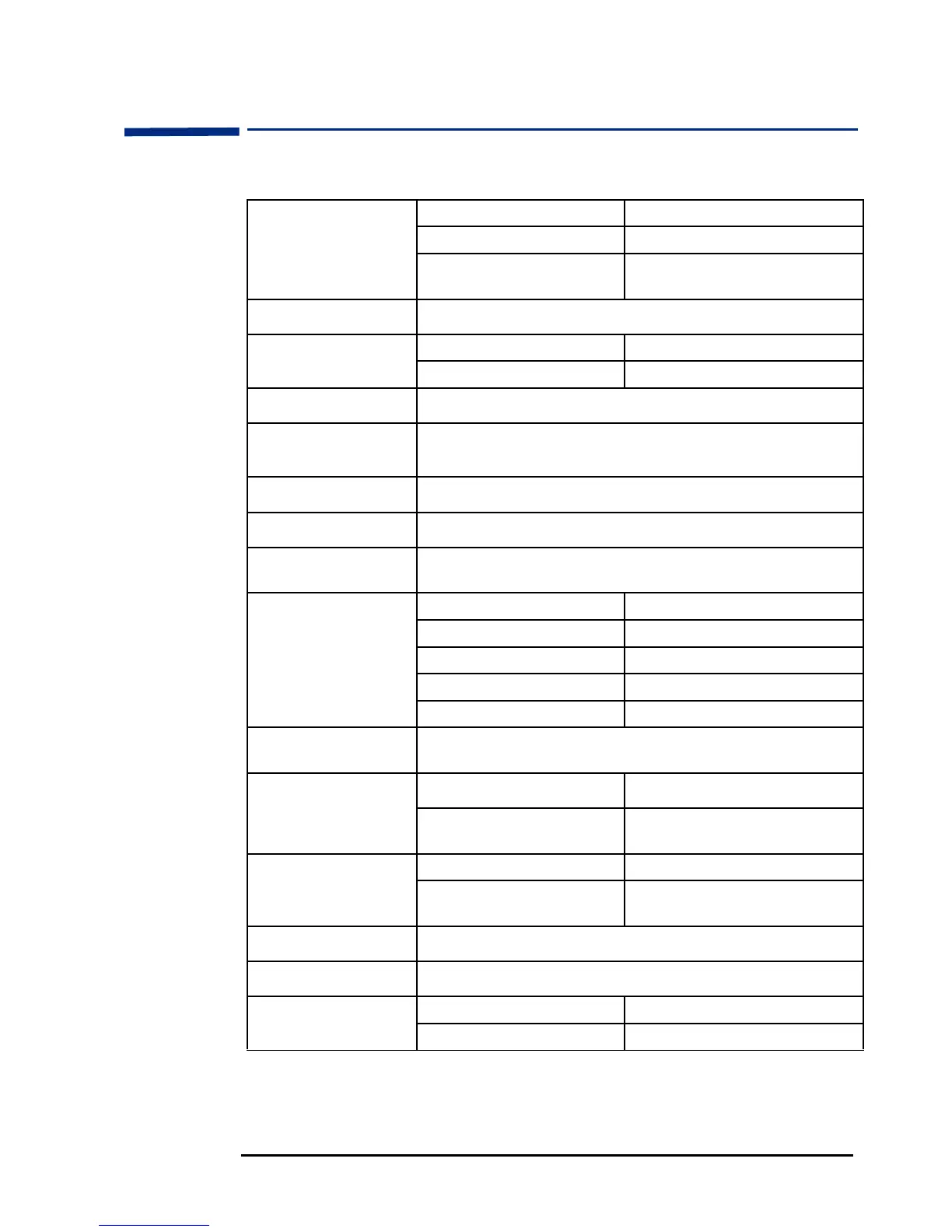EnglishEnglish 17
HP 17” Color Monitor User’s Guide
Technical Specifications
Technical Specifications
PICTURE TUBE
Size 17-inch, viewable image size 16-inch
Dot pitch 0.24 mm
Face Plate wide anti-reflective
anti static-coating
INTERFACE
Video Cable with 15-pin mini D-SUB Connector
SCANNING FREQUENCY
Horizontal 30 to 85kHz
Vertical 50 to 160 Hz
MAX. RESOLUTION
1280 ×
1024 @75Hz
RECOMMENDED
RESOLUTION:
1024 x 768@85Hz
WARM-UP TIME
30 minutes to reach optimum performance level
Max PIXEL CLOCK
<135 MHz
IMAGE SIZE
Standard Size: 310(W)
×
230(H)mm
Maximum Size: 325(W)
×
244(H)mm
POWER MANAGEMENT
On 130W (max) Constant green LED
Standby mode 8W (max) Constant amber LED
Suspend mode 8W (max) Constant amber LED
Active Off 3W (max) Constant amber LED
Off 3W (max) LED is Off
POWER SOURCE
100-240Vn, 50/60Hz
Current 2A
OPERATING
ENVIRONMENT
Temperature
0
°
C to 40
°
C
Humidity 10% RH through 80% RH (without
condensation)
STORAGE
ENVIRONMENT
Temperature -20
°
C to 60
°
C
Humidity 8% RH through 85% RH (without
condensation)
CABINET DIMENSIONS
435(H) 415(W) 442(D) mm
WEIGHT
19 kg
TILT/SWIVEL STAND
Tilt Angle - 5
°
to +15
°
Swivel Angle - 45° to+45°