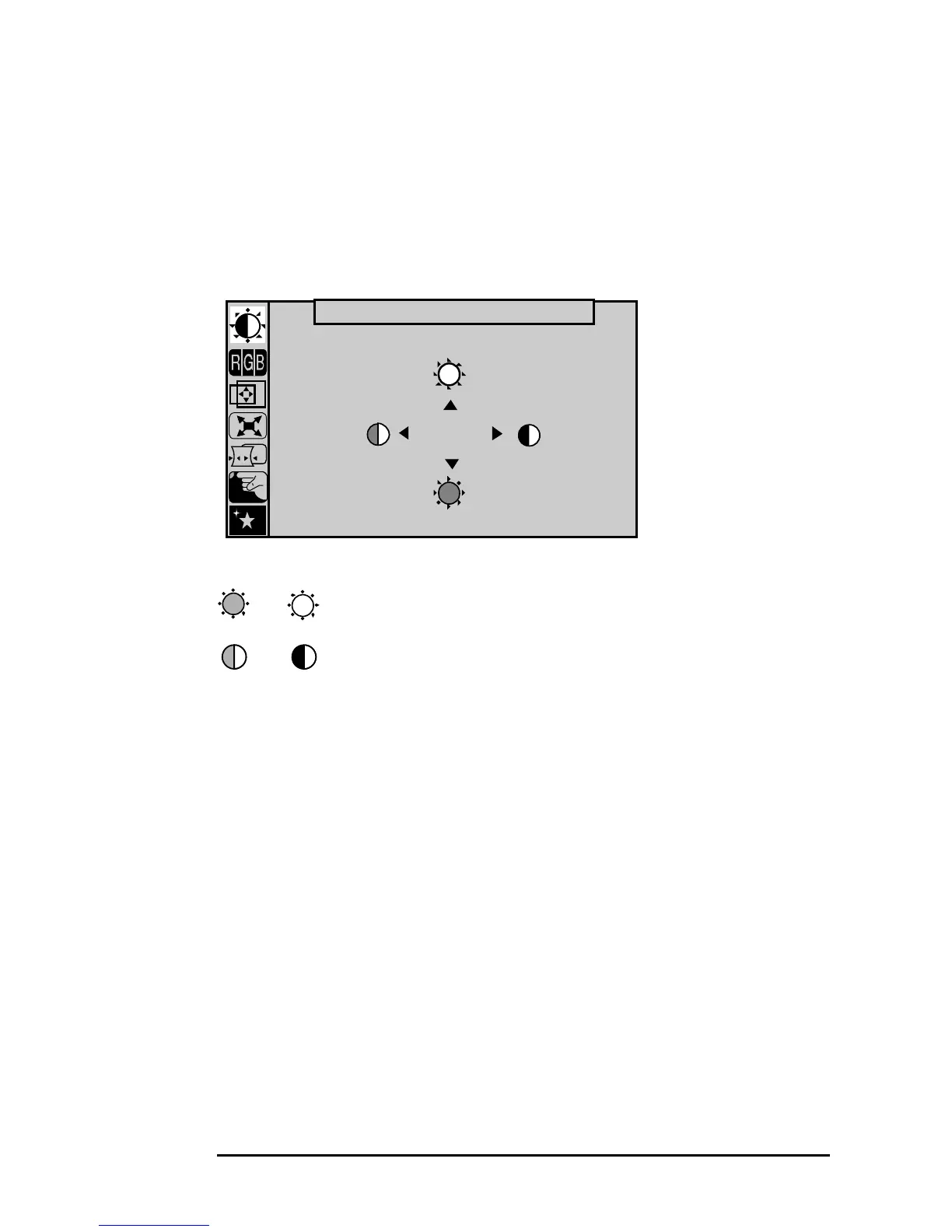HP 17” Color Monitor User’s Guide
Using Your Monitor
8 EnglishEnglish
Menu - Selection and Adjustment
The following section gives an overview of items within the Menu
system.
Listed below are the icons, icon names and icon descriptions which
are shown in the Menu.
Brightness/Contrast.
Icons Icon Description
Brightness
Used to adjust the brightness of the screen.
Contrast
Adjust the display to the contrast desired.
66
92