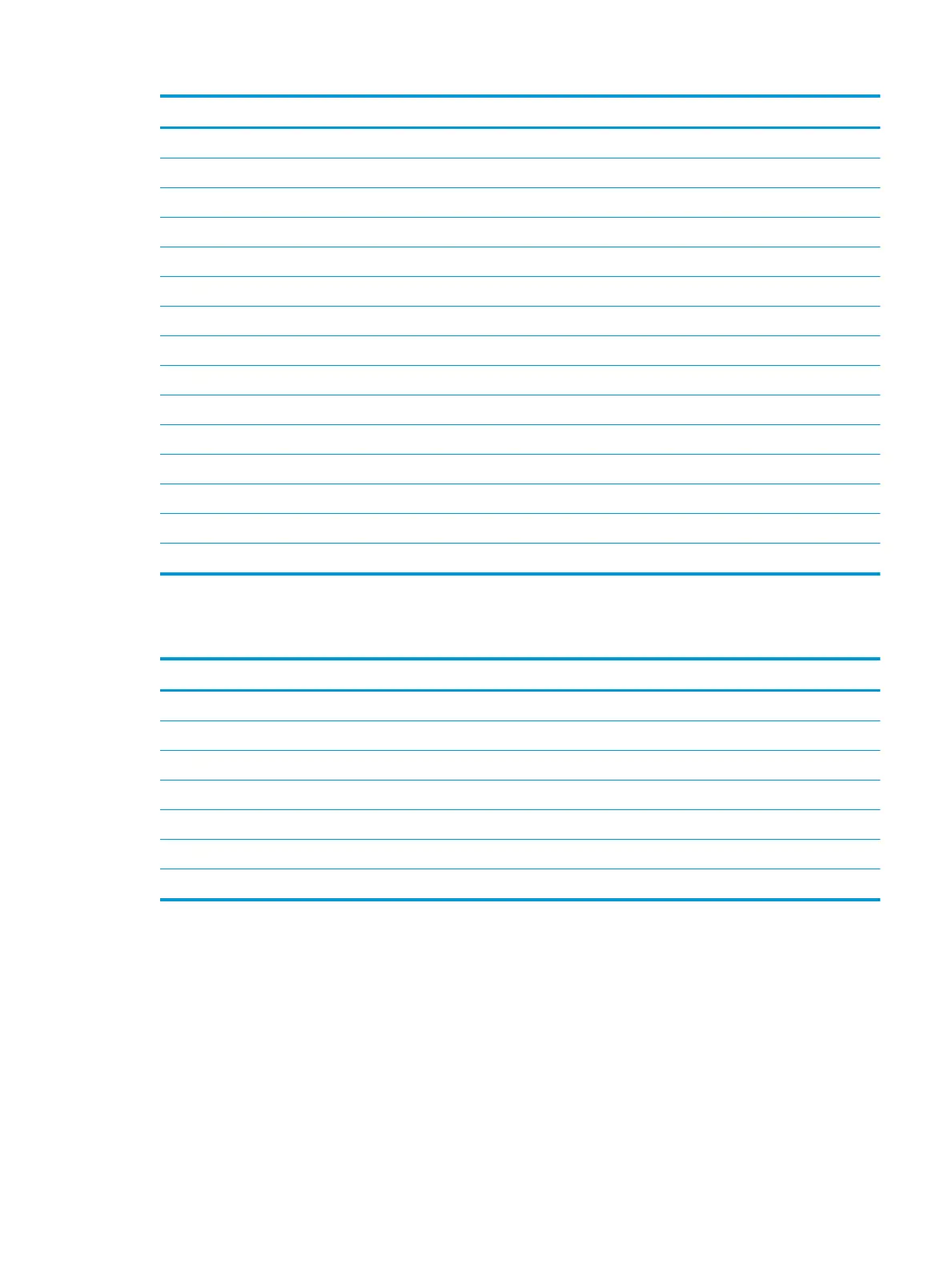Item Component Spare part number
(7) Hinge covers (includes bezel adhesive and display panel adhesive)
Mineral silver L37383-001
Pike silver L37384-001
(8) Display back cover (includes bezel adhesive):
Mineral silver, use with 220n bezel L37363-001
Pale gold + pike silver, use with 220n bezel L37365-001
Tranquil pink, use with 220n models L37366-001
Mineral silver, use with 300n bezel L37367-001
Pale gold + mineral silver, use with 220n bezel L37368-001
Pale gold + pike silver, use with 300n bezel L37369-001
Tranquil pink, use with 300n models L37370-001
Pale gold + mineral silver, use with 300n bezel L40834-001
Display enclosure adhesive (secures display panel to display enclosure; not illustrated) L38078-001
Display bezel adhesive (not illustrated) L38077-001
Display hinge gaskets (not illustrated) L45222-001
Mass storage devices
Component Spare part number
Solid-state drives (M.2)
512-GB, PCIe, NVMe L37357-001
256-GB, PCIe, NVMe, TLC L38076-001
256-GB, PCIe, NVMe L37356-001
256-GB, SATA-3, TLC L38042-001
128-GB, SATA-3, TLC L37355-001
External USB optical drive 747080-001
Mass storage devices 19