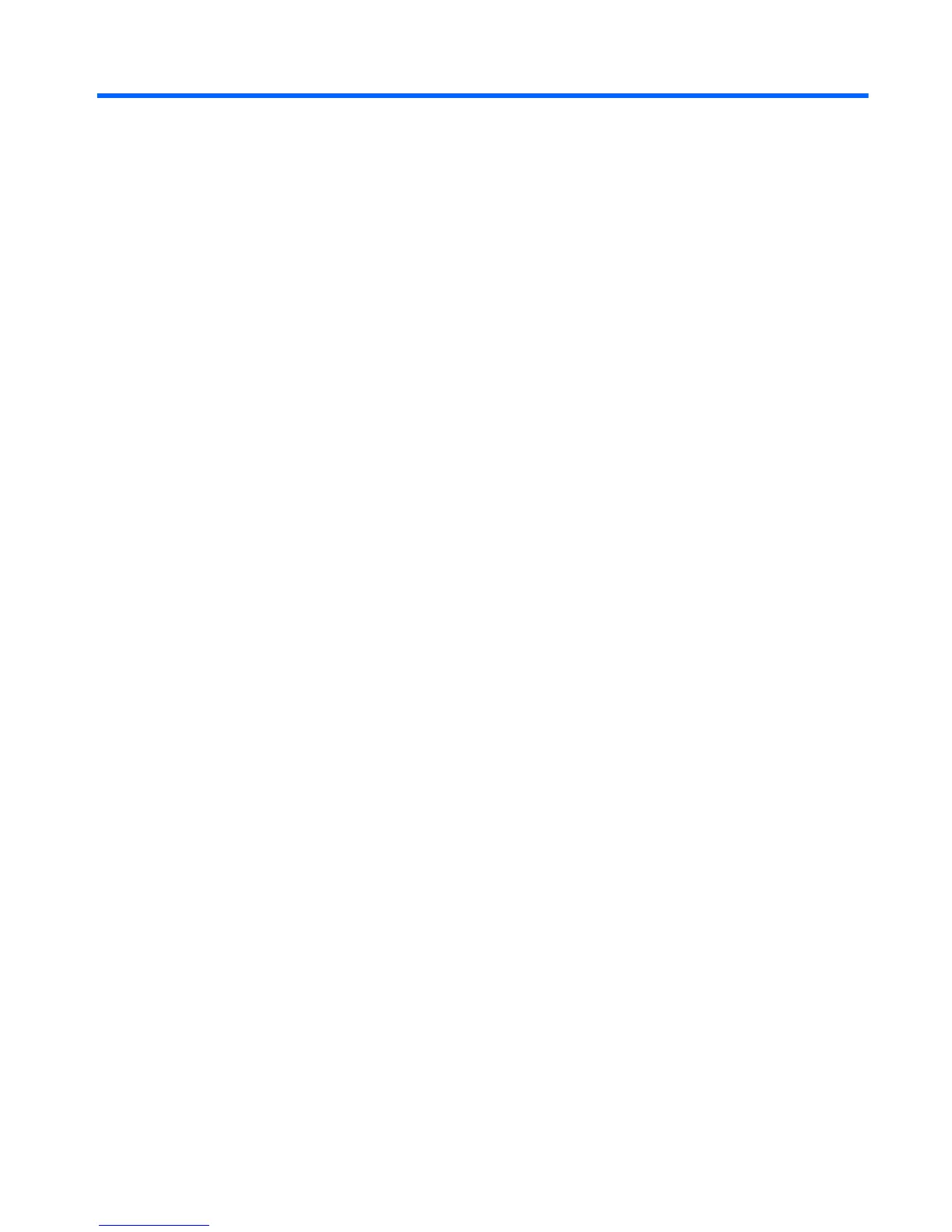2 External component identification
Finding your hardware and software information
Locating hardware
To find out what hardware is installed on your computer:
1. From the Start screen, type control panel, and then select Control Panel.
2. Select System and Security, select System, and then click Device Manager in the left column.
A list displays all the devices installed on your computer.
For Windows 7 Information:
1. Select Start > Control Panel.
2. Select System and Security, select System, and then click Device Manager in the left column.
A list displays all the devices installed on your computer.
To find out information about system hardware components and the system BIOS version number,
press fn+esc.
Locating software
To find out what software is installed on your computer:
▲
From the Start screen, click the down arrow in the lower-left corner of the screen.
For Windows 7 Information:
▲
Select Start > Control Panel > Programs and Features.
Finding your hardware and software information 7
