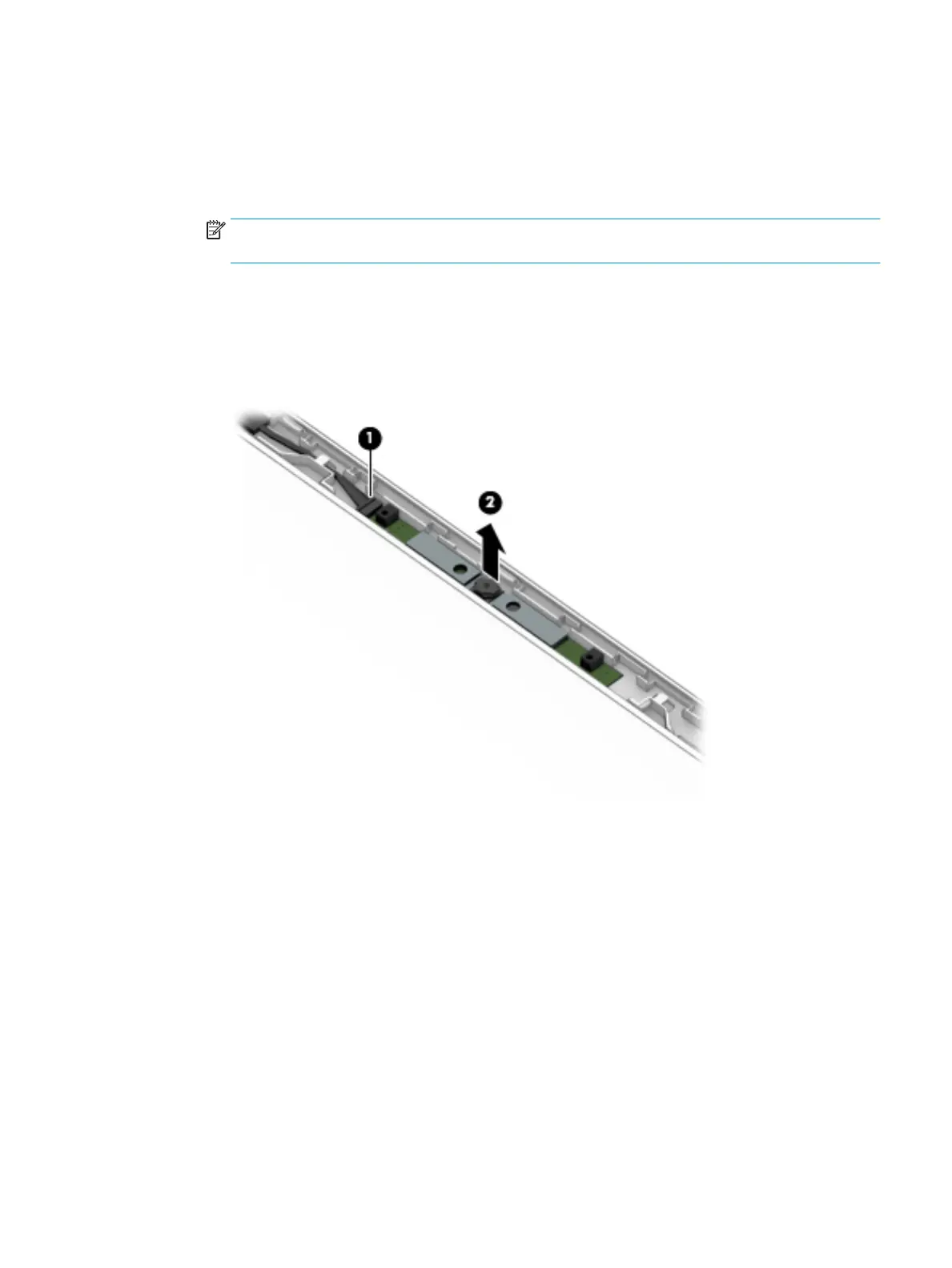● L23909-001 - FHD infrared camera
● L23908-001 - HD non-infrared camera
9. If it is necessary to replace the camera/microphone module:
a. Disconnect the cable (1) from the camera/microphone module.
NOTE: Cables connect to both sides of IR cameras. A single cable connects to only one side of HD
cameras.
b. Detach the camera/microphone module (2) from the display back cover. (The module is attached
with double-sided adhesive.)
The camera/microphone module is available using spare part number L28108-001 for HD non-
infrared camera/microphone modules.
Models with an HD camera
Component replacement procedures 41
