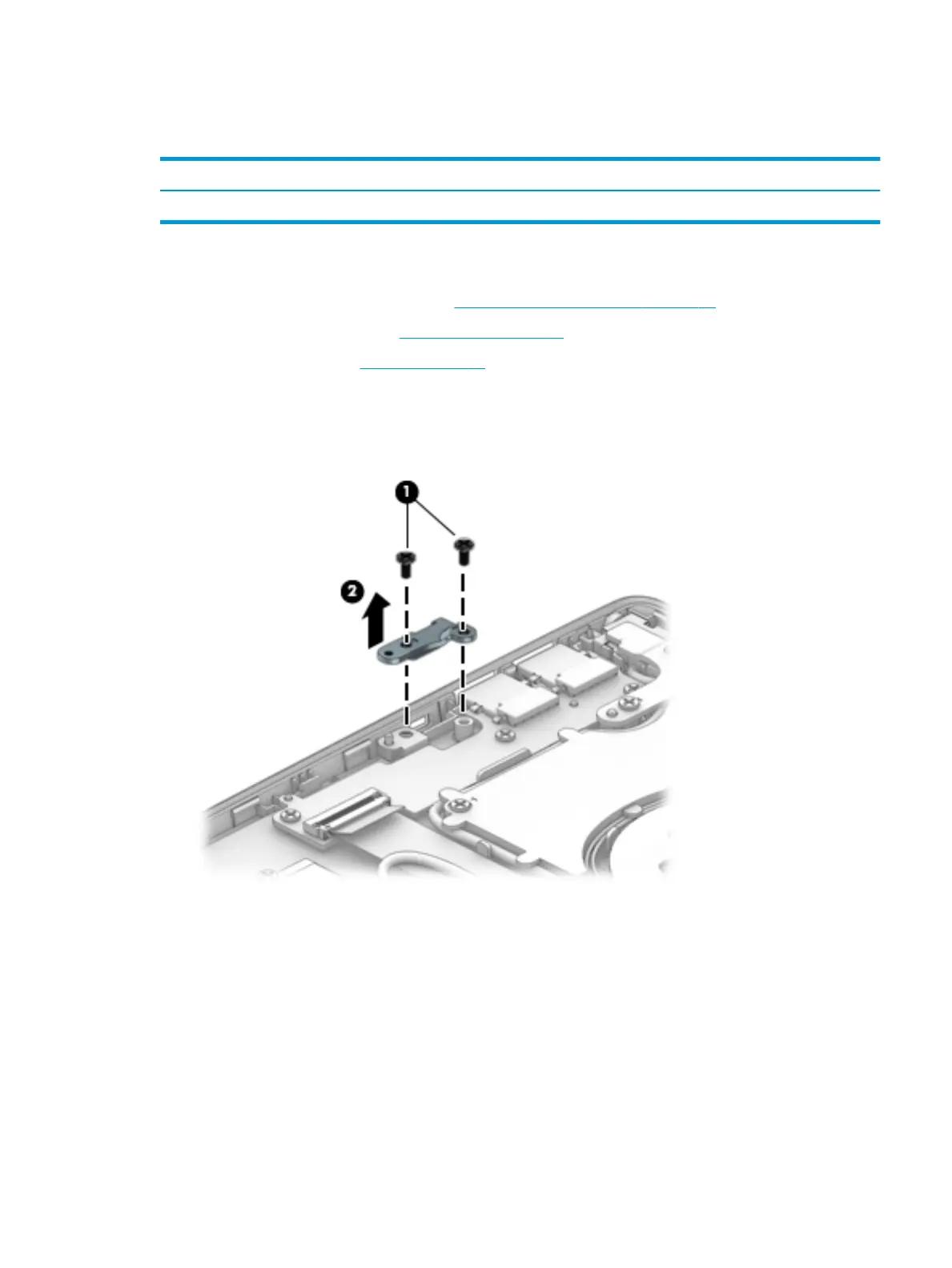Lock bracket
Table 5-11 Lock bracket description and part number
Description Spare part number
Lock bracket L23902-001
Before removing the lock bracket, follow these steps:
1. Prepare the computer for disassembly (Preparation for disassembly on page 34).
2. Remove the bottom cover (see Bottom cover on page 34).
3. Remove the battery (see Battery on page 37).
Remove the lock bracket:
1. Remove the two Phillips M2.0 × 2.0 broadhead screws (1) that secure the lock bracket to the computer.
2. Remove the lock bracket from the computer (2).
Remove the lock bracket on models equipped with GTX graphics:
1. Remove the two Phillips M2.0 × 2.0 broadhead screws (1) that secure the lock bracket to the computer.
Component replacement procedures 63
