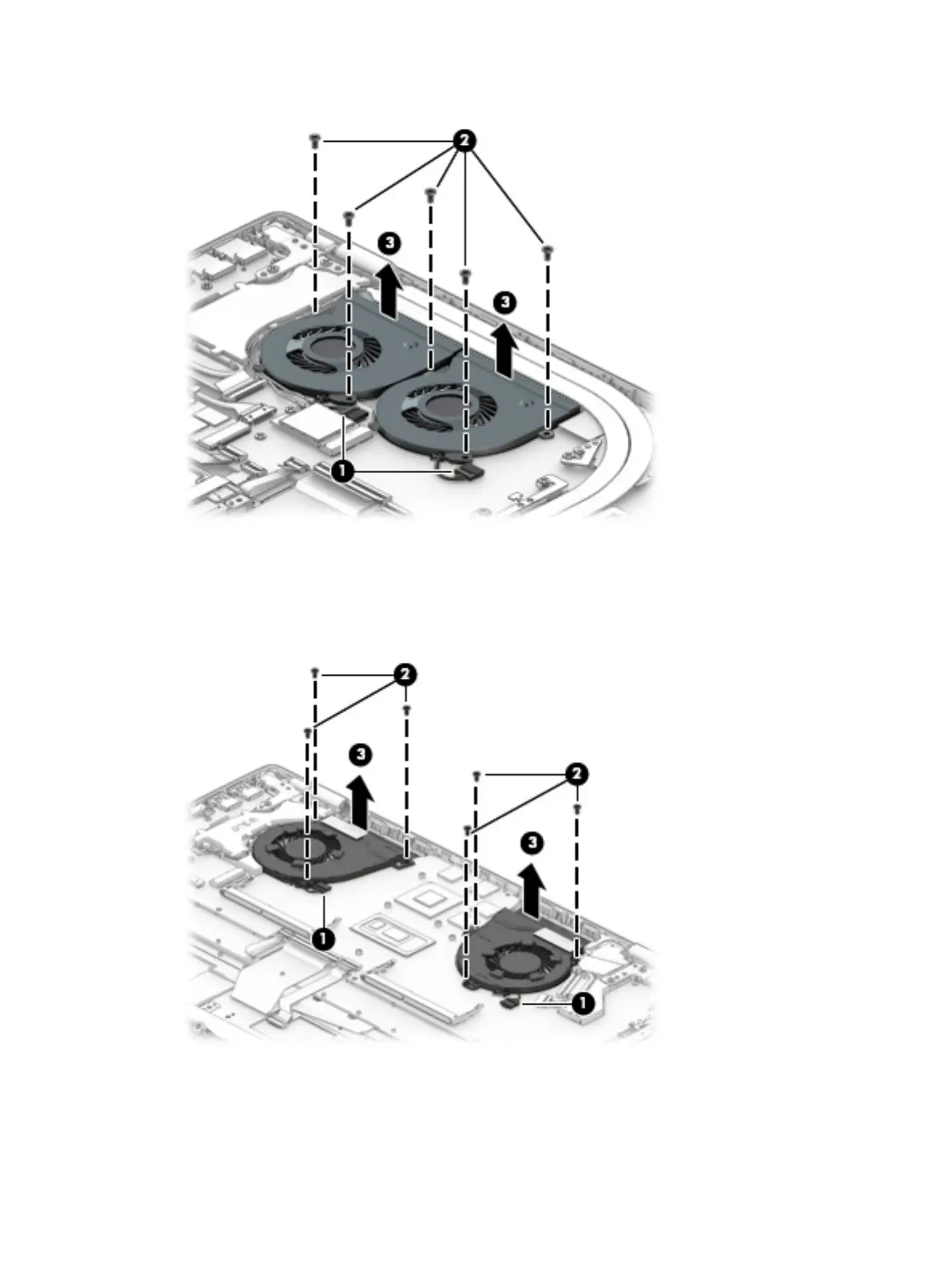3. Remove the fans from the computer (3).
Remove the fans on models equipped with GTX graphics:
1. Disconnect the fan cables (1) from the system board.
2. Remove the six Phillips M2.0 × 4.0 screws (2) that secure the fans to the computer.
3. Remove the fans from the computer (3).
Reverse this procedure to install the fan(s).
66 Chapter 5 Removal and replacement procedures for authorized service provider parts
