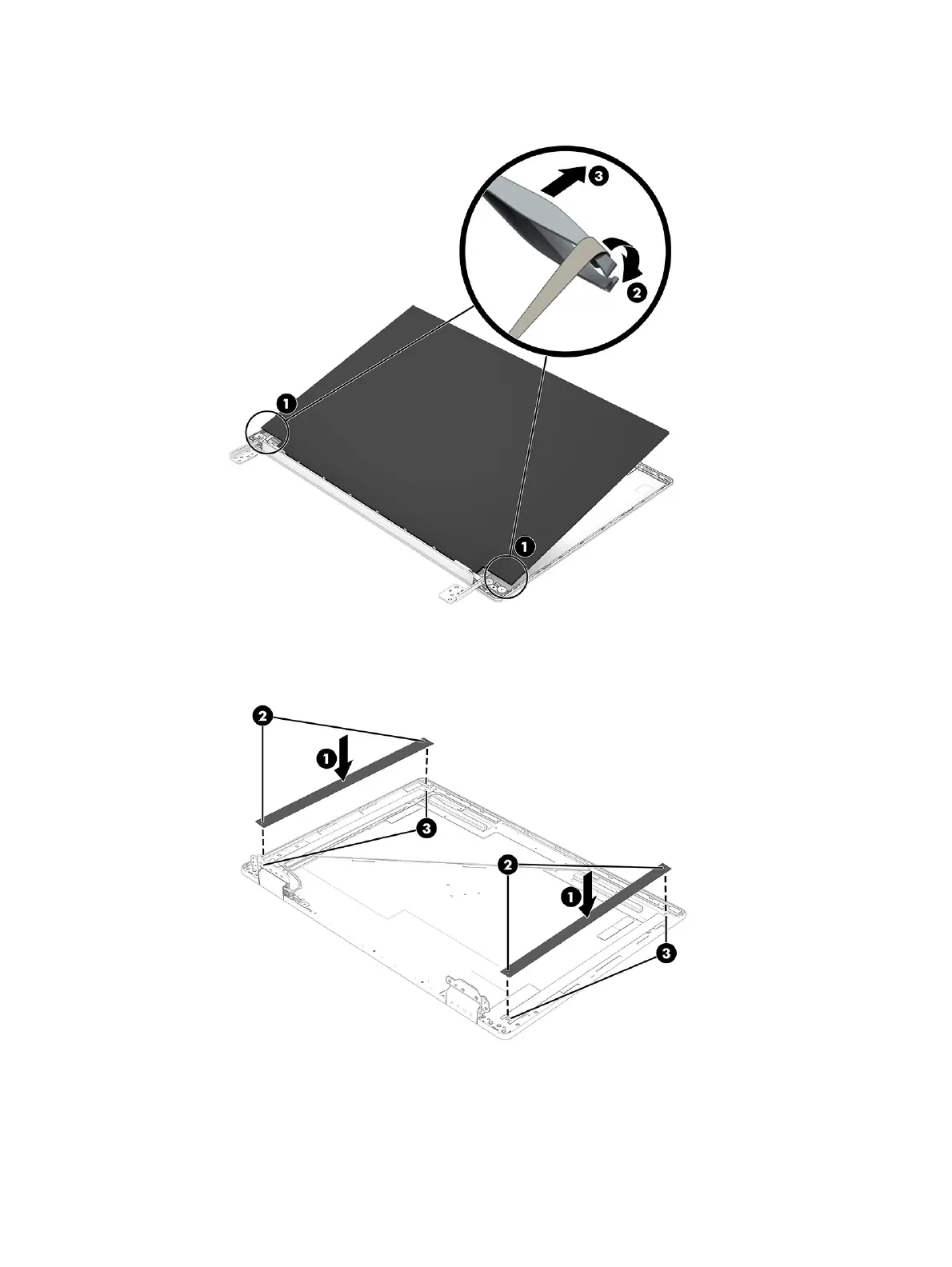d. Carefully pull the tape up (3) as far as it will stretch.
e. When replacing the display panel assembly retention tape (1), align the holes (2) in the tape with
the alignment holes (3) on the display back cover.
f. Lift the top edge of the display panel (1) and swing it up and forward until it rests upside down in
front of the display back cover.
g. Release the retention tape (2) that secures the display panel cable to the display panel.
48
Chapter 5 Removal and replacement procedures for authorized service provider parts