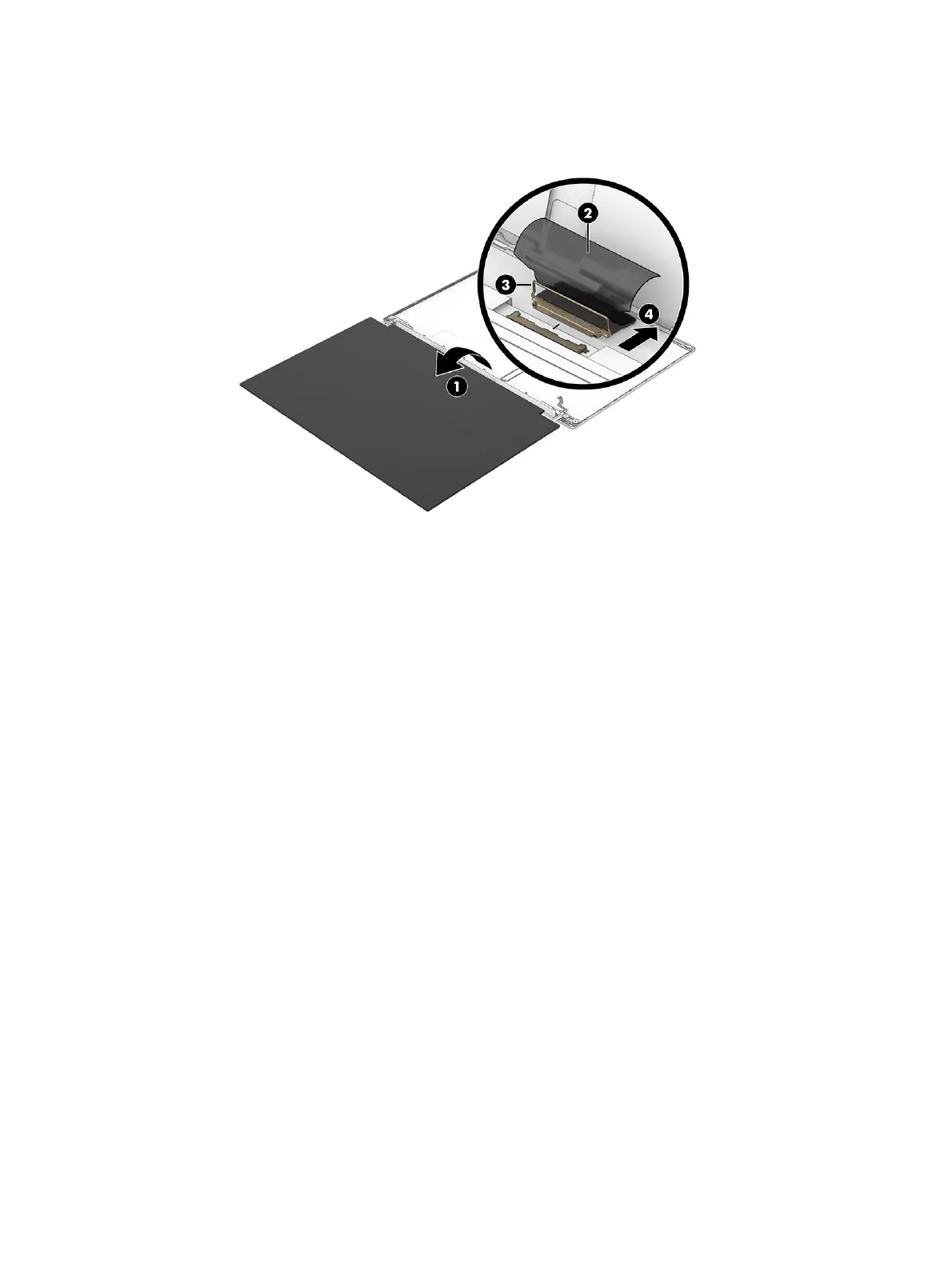h. Release the retention bar (3) that secures the display panel cable to the display panel.
i. Disconnect the display panel cable (4) from the display panel.
j. Remove the display panel.
The display panel is available using spare part numbers N94770-001 (40.6 cm [16.0 in], WUXGA
[1366 × 768], antiglare, UWVA, touchscreen display panel, typical brightness: 300 nits) and
N94769-001 (40.6 cm [16.0 in] WUXGA [1366 × 768], antiglare, UWVA, non-touchscreen display
panel, typical brightness: 300 nits).
12. To remove the hinges:
a. Remove the display bezel.
b. Remove the display panel.
c. Remove the six Phillips M2.5 × 2.8 broadhead screws (1) that secure the hinges to the display
back cover.
d. Remove the two Phillips M2.5 × 5.6 screws (2) that secure the hinges to the display back cover.
e. Release the wireless antenna cables from the retention clip (3) that is built into the right hinge.
f. Remove the hinges (4).
The hinges are available using spare part number N94778-001.
Display assembly
49