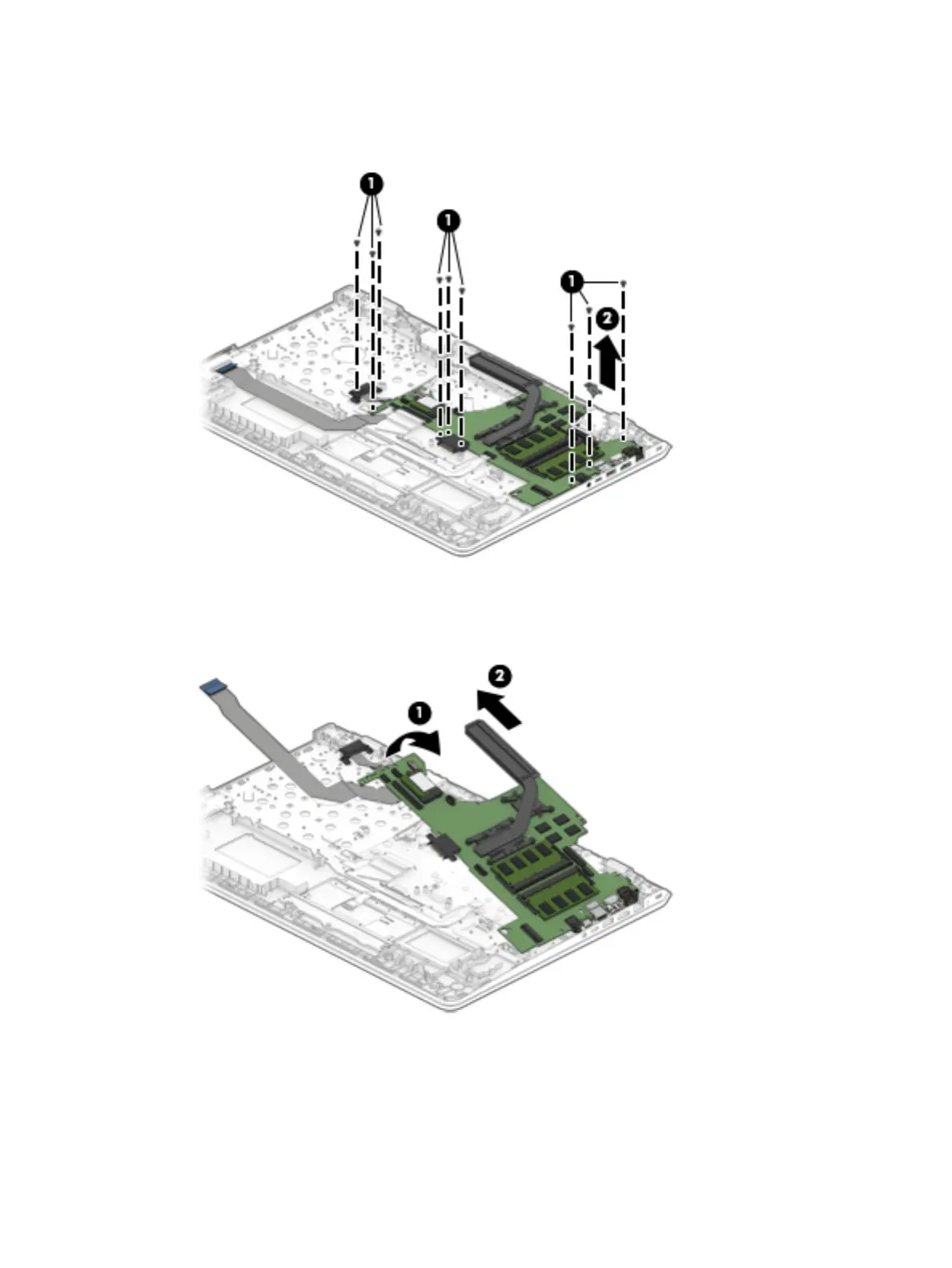4. Remove the USB Type-C port bracket (2).
The USB Type-C port bracket is available using spare part number 926849-001.
5. Lift the left side of the system board (1) until it rests at an angle.
6. Remove the system board (2) by sliding it up and to the left at an angle.
Reverse this procedure to install the system board.
Component replacement procedures 39
