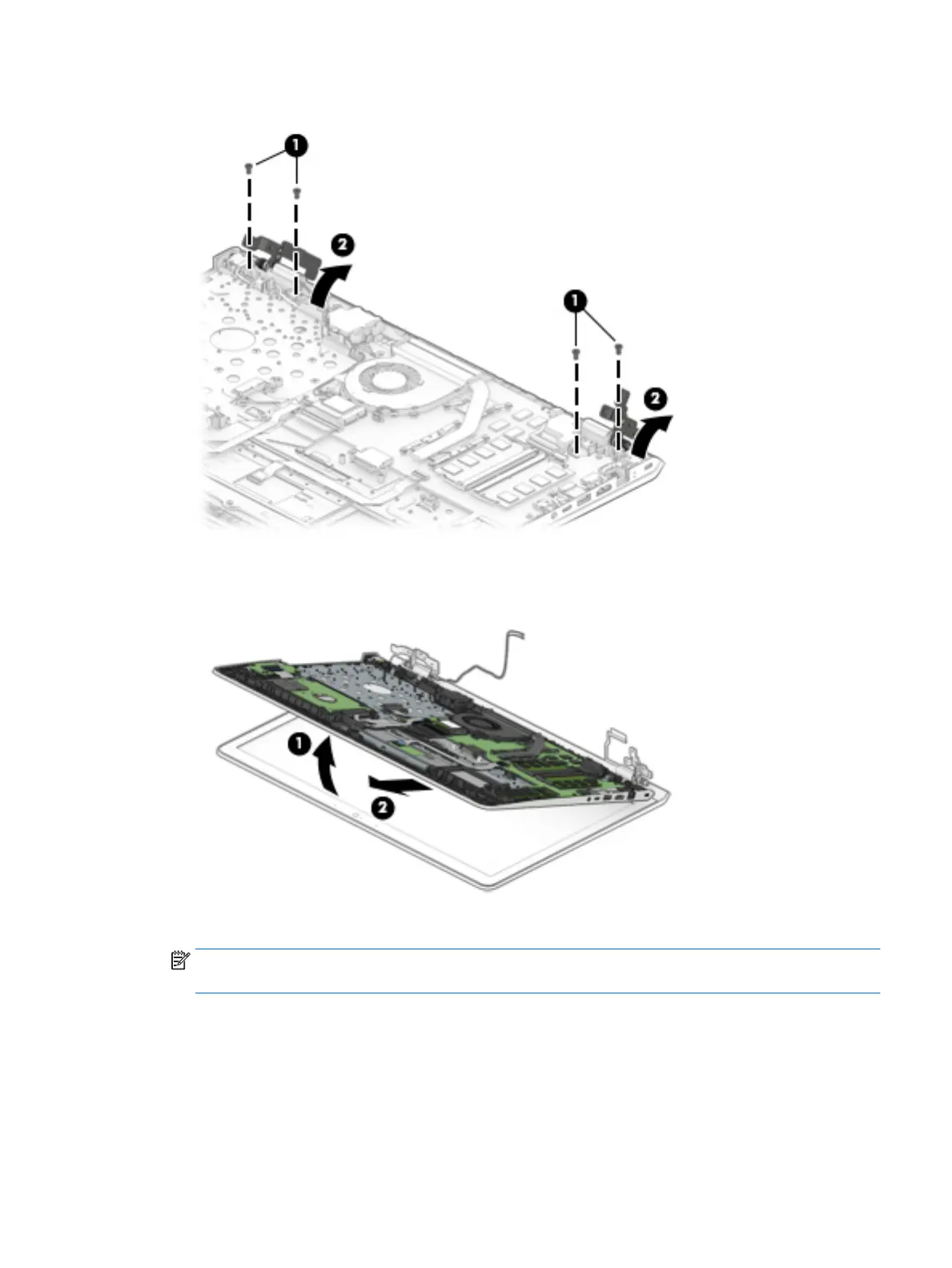6. Swing the display hinges (2) up and back.
7. Swing the keyboard/top cover (1) up and back until it separates from the display assembly.
8. Slide the keyboard/top cover (2) up and away at an angle and separate it from the display assembly.
9. If it is necessary to replace the display bezel or any of the display assembly subcomponents:
NOTE: The display panel assembly can be removed and replaced without removing the display
assembly from the keyboard/top cover.
a. Release the top edge of the display bezel (1) from the display assembly.
b. Release the left and right edges of the display bezel (2) from the display assembly.
c. Release the bottom edge of the display bezel (3) from the display assembly.
Component replacement procedures 47
