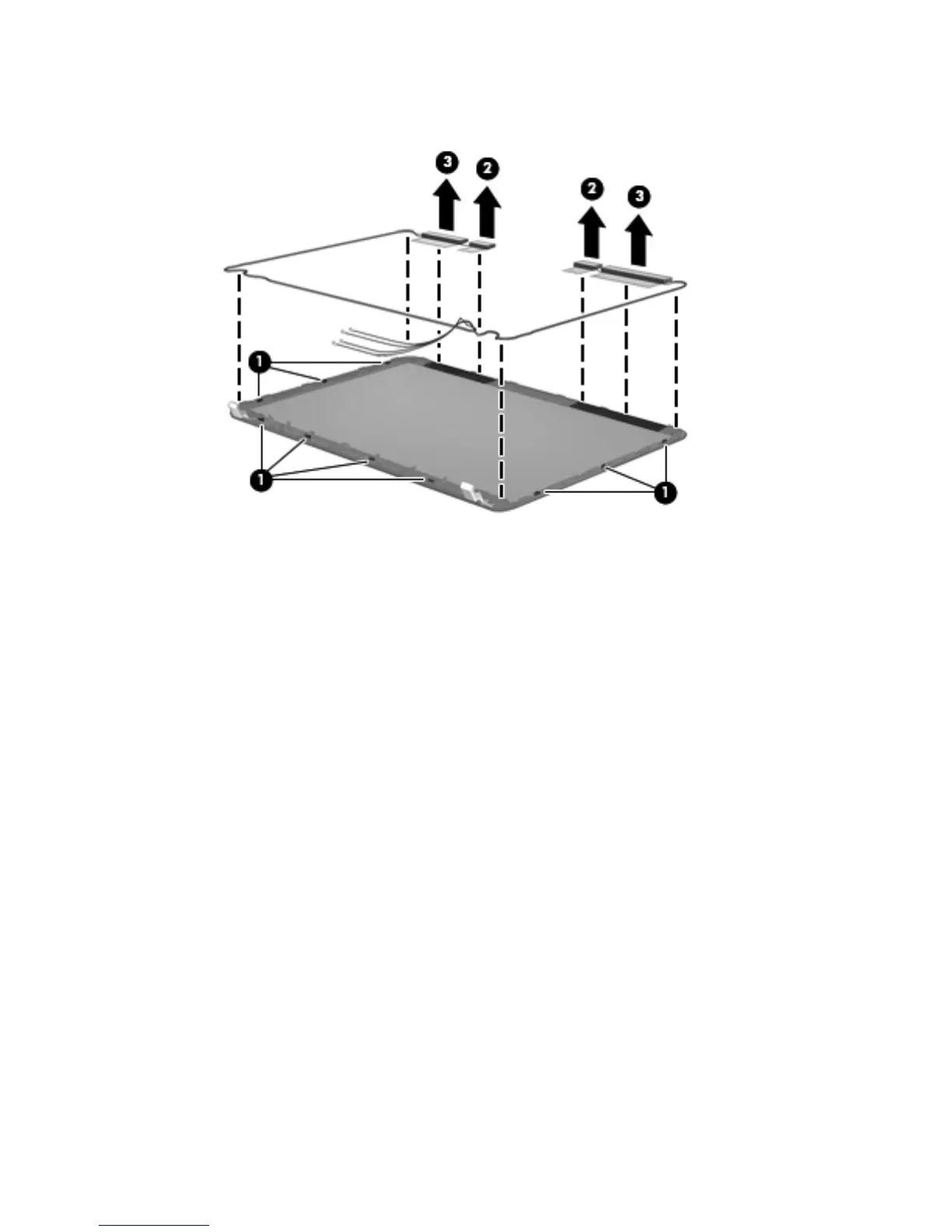b.
Detach the WLAN transceivers (2) and the WWAN transceivers (3) from the display
enclosure. (The transceivers are attached to the display enclosure with doublesided tape.)
c. Remove the wireless antenna cables and transceivers. The WLAN antenna are available
using spare part number 650444-001. The WWAN antenna are available using spare part
number 650445-001.
Reverse this procedure to reassemble and install the display assembly.
98 Chapter 4 Removal and replacement procedures
