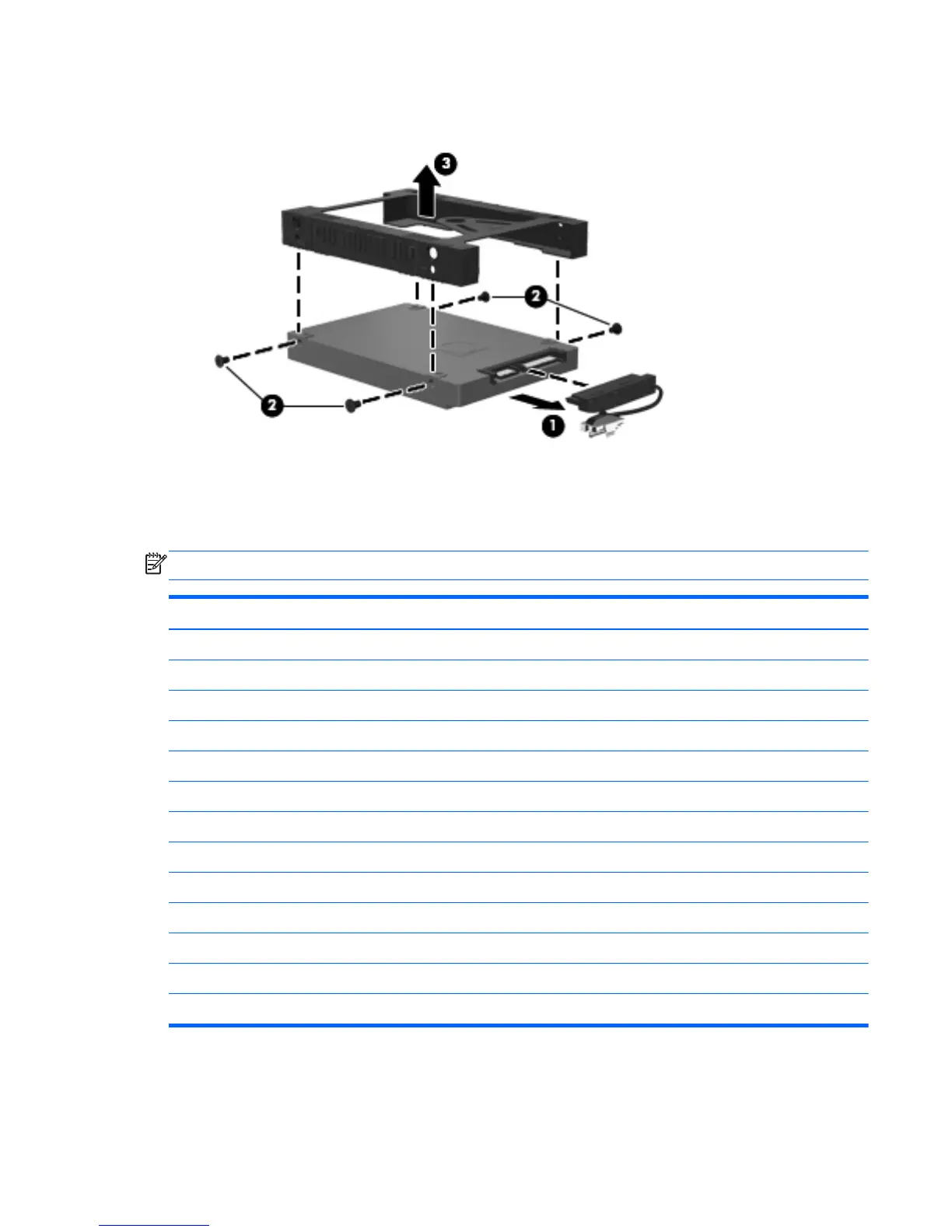6.
If it is necessary to replace the hard drive connector cable (1), the hard drive screws (2), or the
hard drive bracket (3), remove and replace the components.
Reverse this procedure to reassemble and install the hard drive.
Keyboard
NOTE: The keyboard spare part kit includes a keyboard cable.
Description Spare part number
Black keyboard for use with all computer models in Latin America 650470-161
Black keyboard for use only with computer models equipped with an Intel processor:
For use in Brazil 650470-201
For use in Canada 650470-121
For use in the United States 650470-001
Silver keyboard for use with all computer models in Latin America 654484-161
Silver keyboard for use only with computer models equipped with an Intel processor:
For use in Brazil 654484-201
For use in French Canada 654484-121
For use in the United States 654484-001
Silver keyboard with backlight for use only with computer models equipped with an Intel processor (includes backlight cable):
For use in Canada 650471-121
For use in the United States 650471-001
Component replacement procedures
57